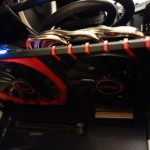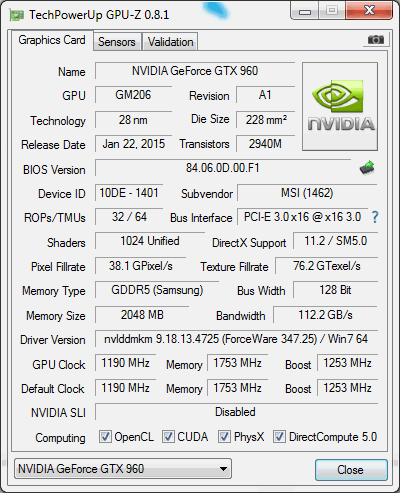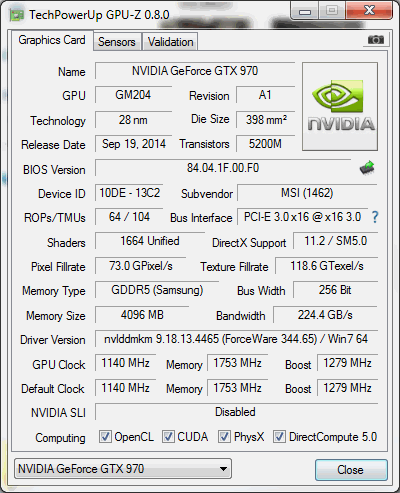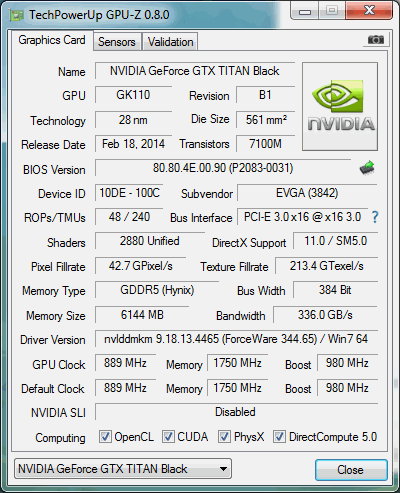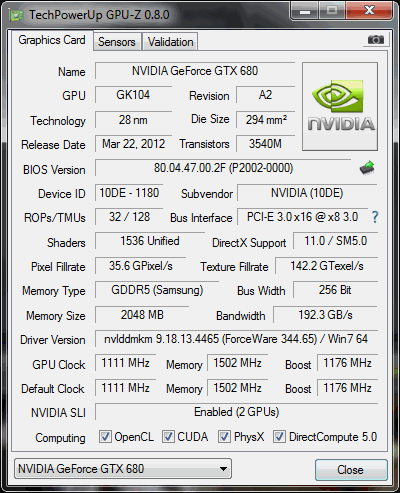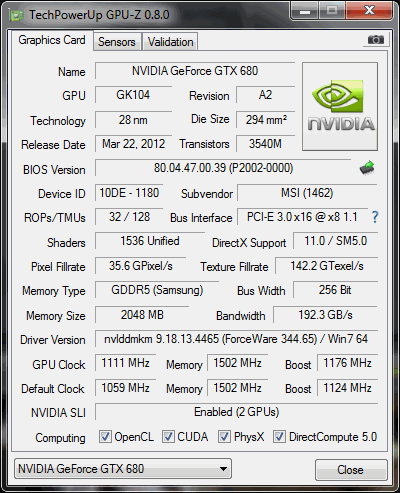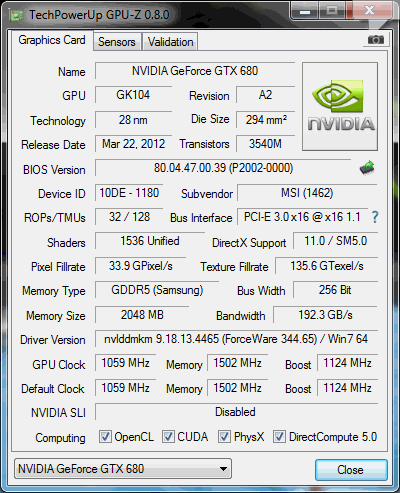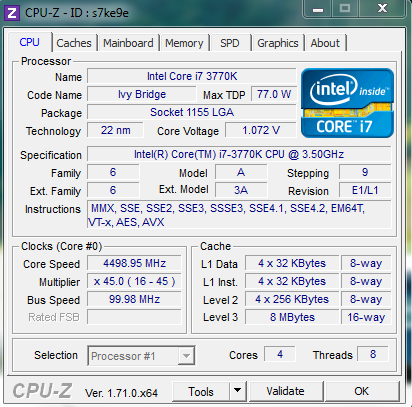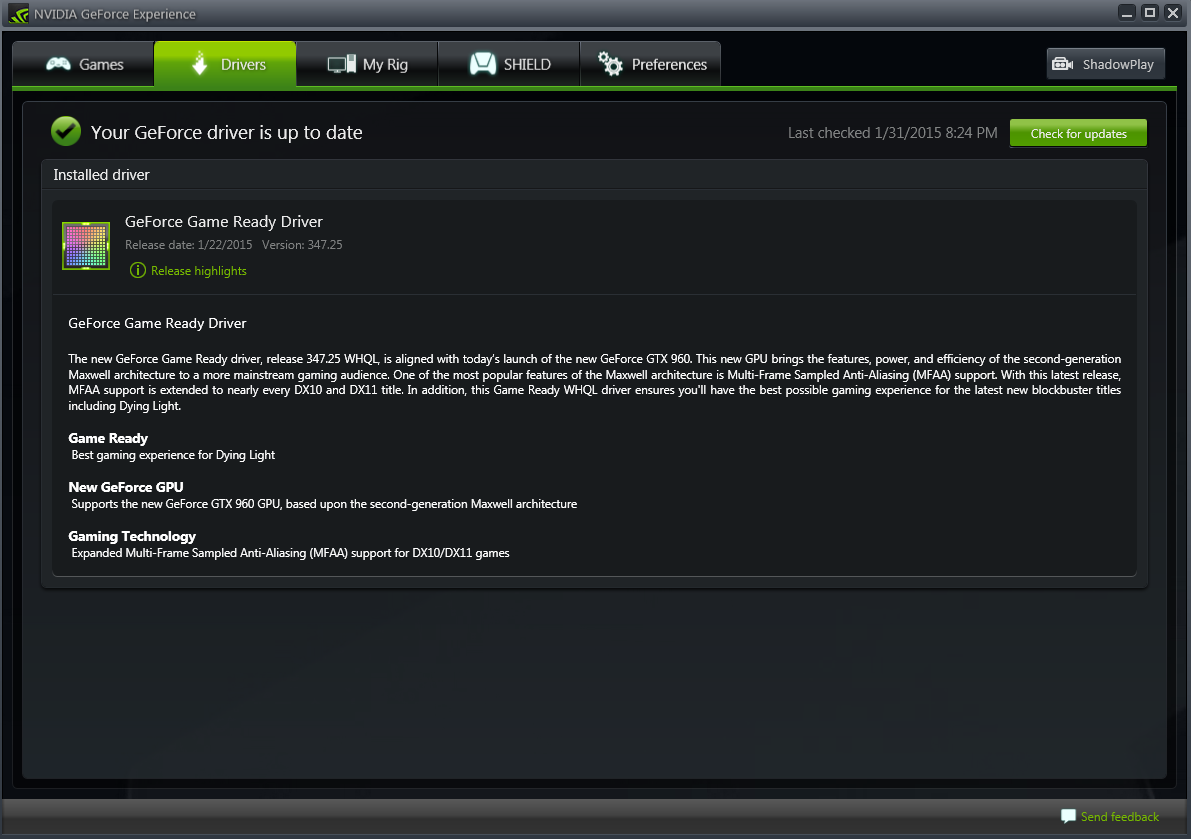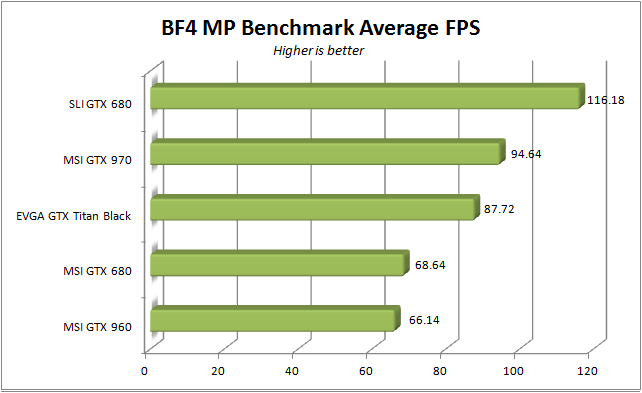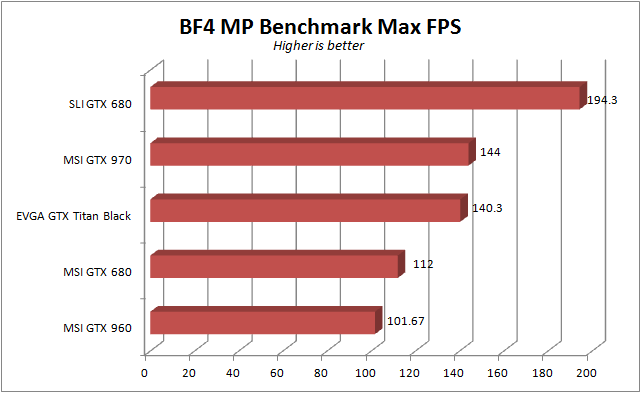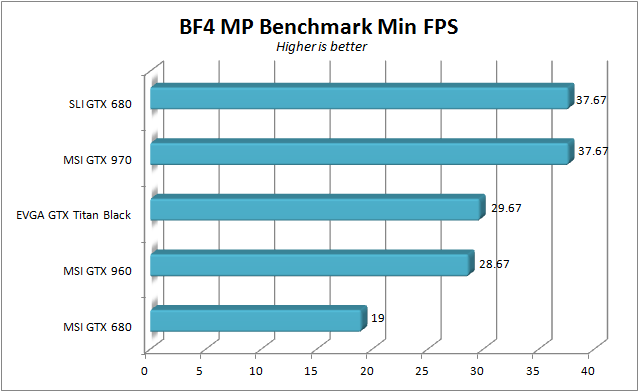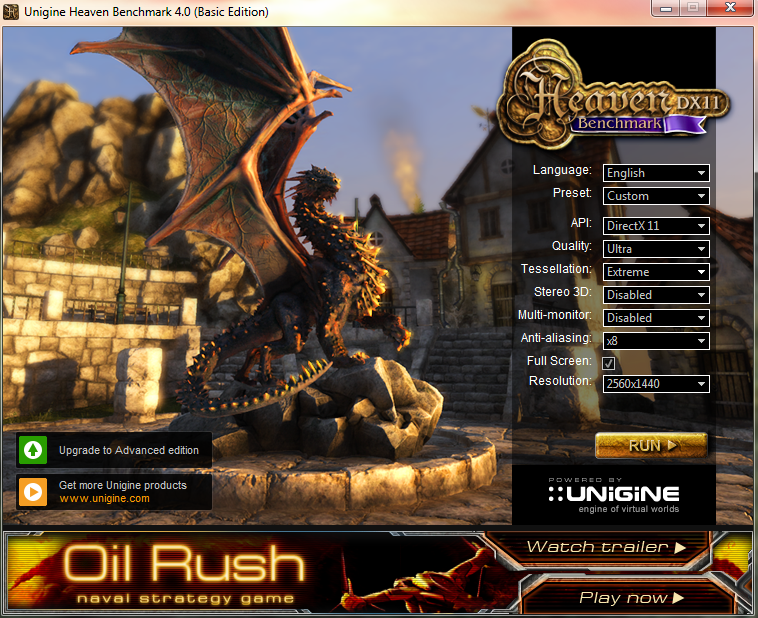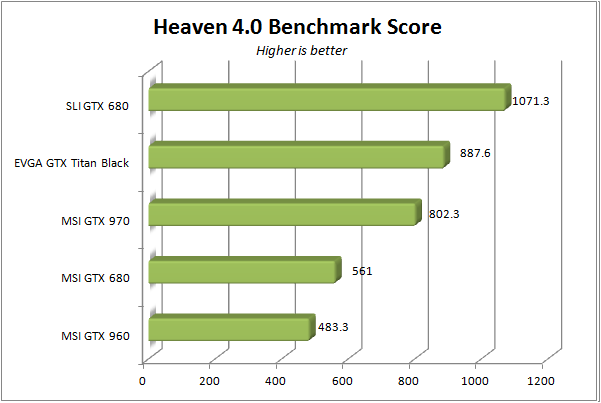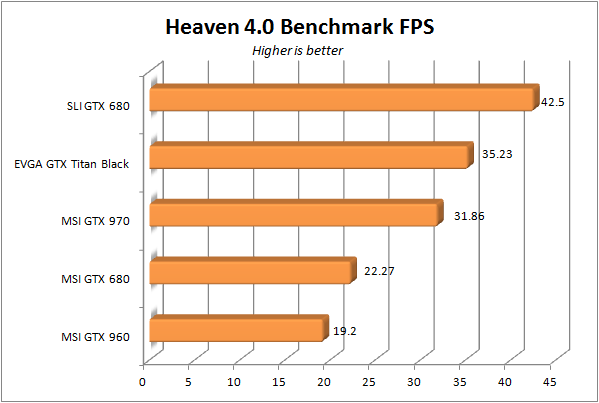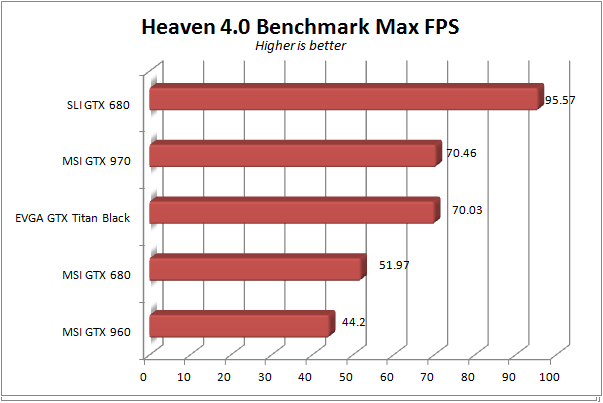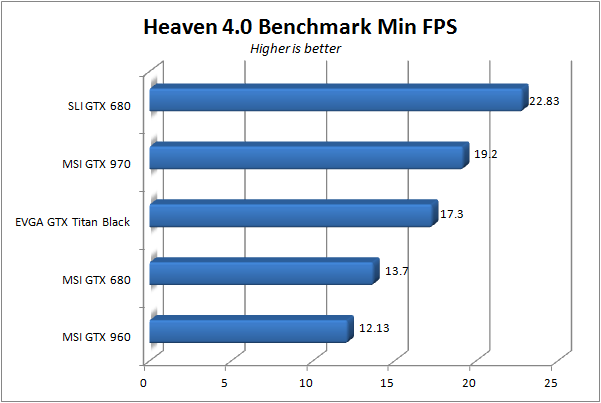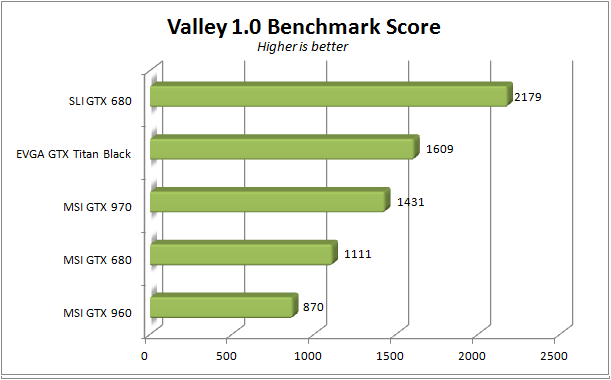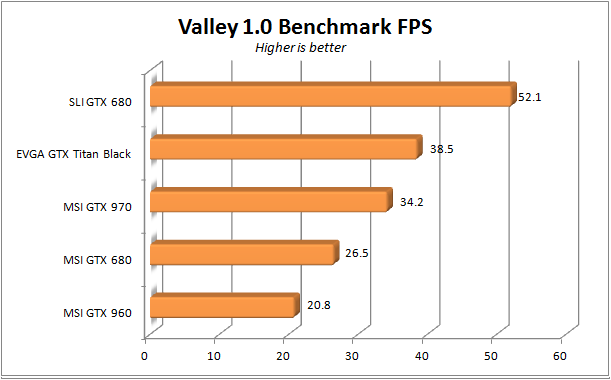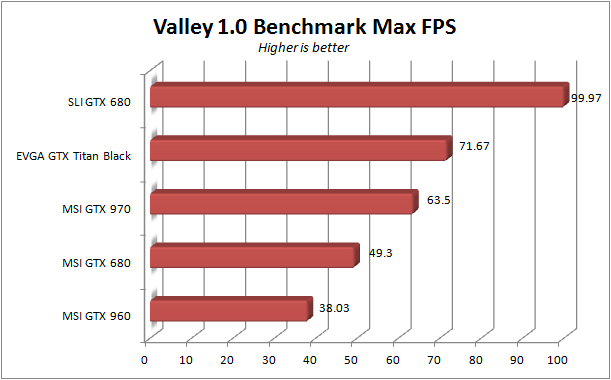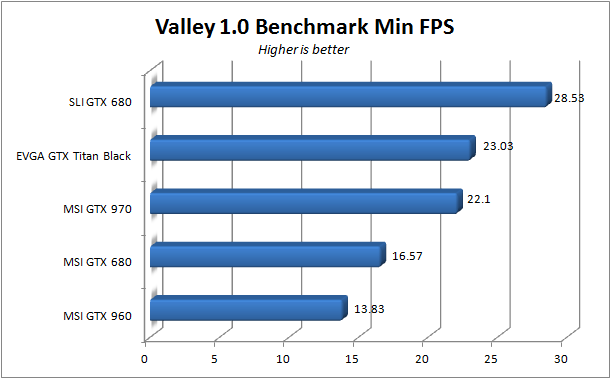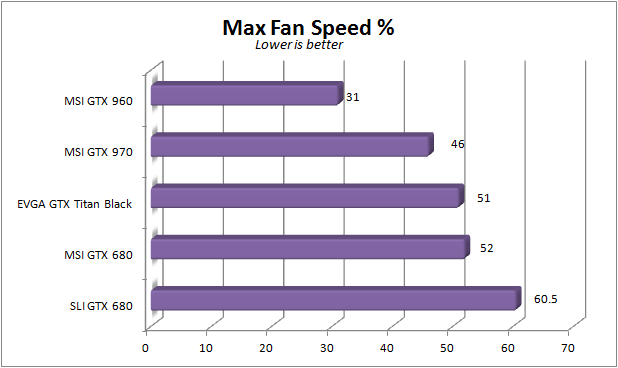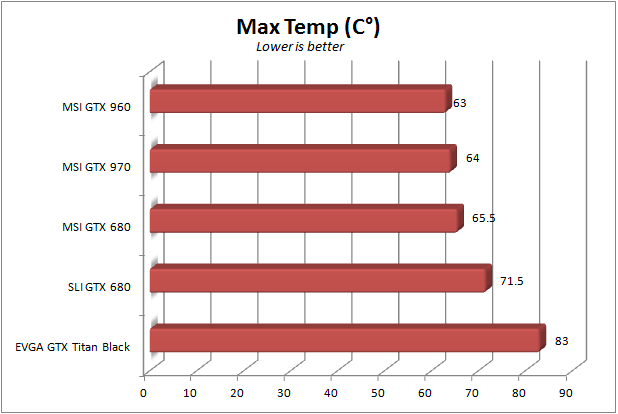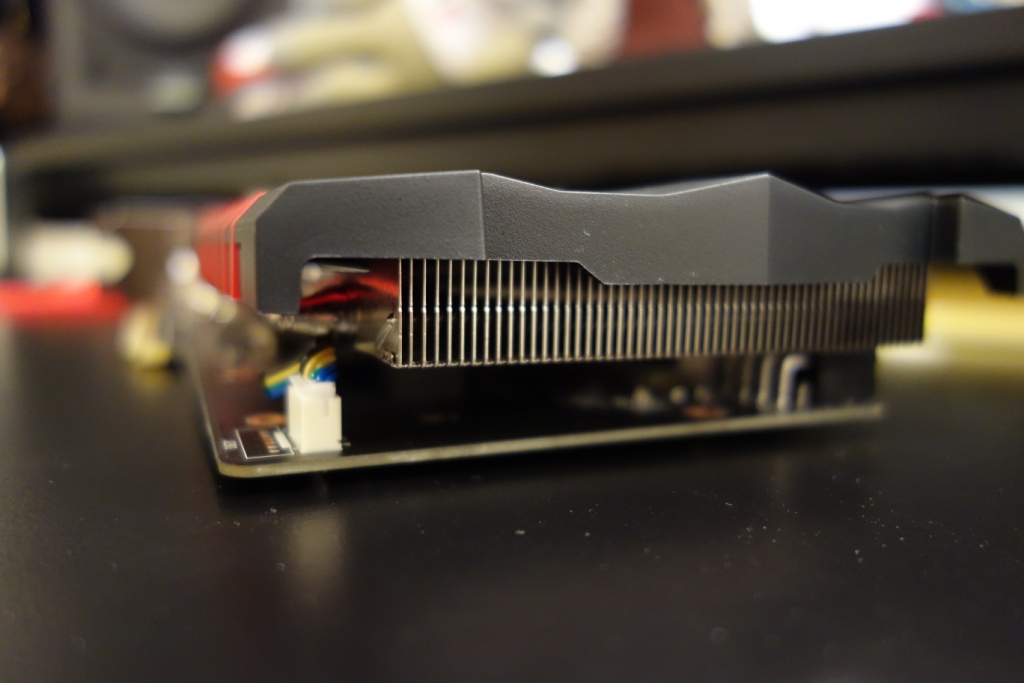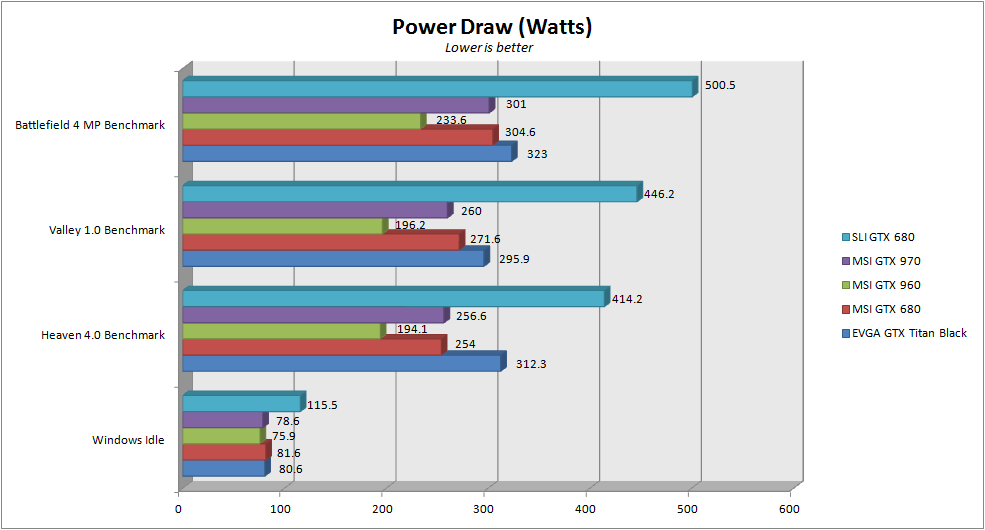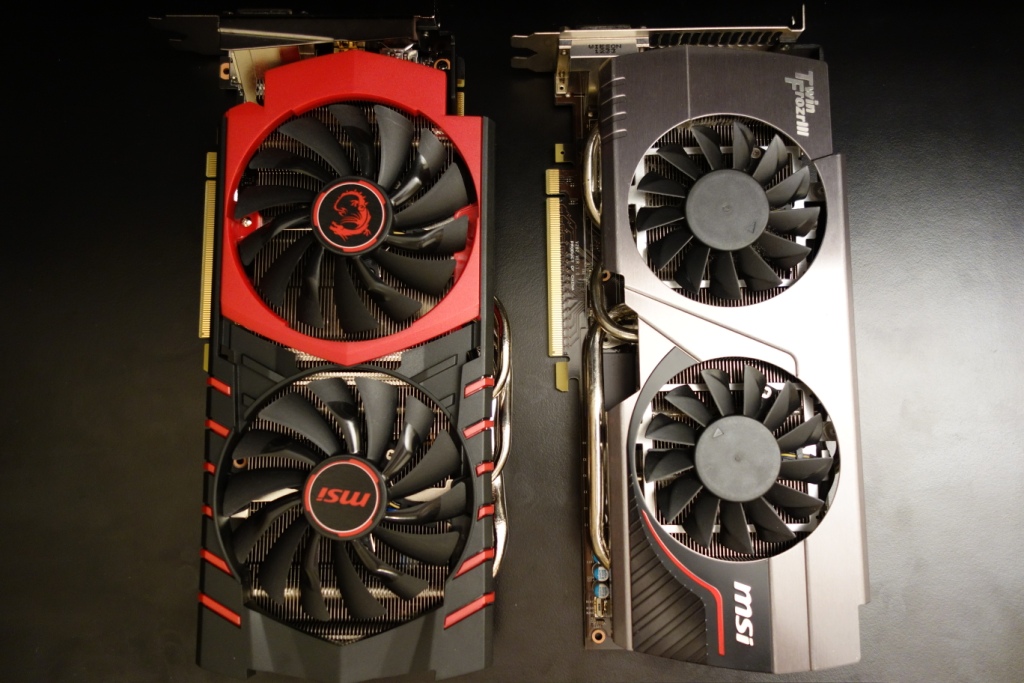Introduction
Before getting into this review, I would like to say a huge thanks, yet again to MSI for sending me the GTX 960 for review. After seeing its launch, and having previously reviewed the MSI GTX 970 at great length, I was very much interested to know if the 960 could potentially knock my 680s out my system. Despite being lower spec’ed than the 680, it was a very interesting battle between these two GPUs.
Therefore the question I’ll be looking to answer is:
Is the 960 a worthy upgrade over the 680?
The GTX 960 can be purchased on AmazonUK for £175 & AmazonUSA for $240.
To complement my written review I created a short video review, that doesn’t go into as much detail as this written review, but gives a brief overview on the results:
Let’s get on with this review!
Package contents, Design and Looks
In my review sample I got a manual, a series info book, a driver disk, a VGA to DVI adapter and a 6pin to 8pin adapter for the card.
This card will need a single 8-pin connection to your PSU:
The card comes equipped with a HDMI 2.0, a DVI-I port and 3x DisplayPort 1.2.
For once, I found the choice of connectors rather particular. I understand that DVI-D is being phased out by HDMI, but still DVI-I/D is very important to have, more than having 3x Display 1.2 ports.
I have reviewed quite a lot of monitors and found that most use HDMI or DVI, and a select few actually use DisplayPort. I know DisplayPort is becoming more popular now, but still – I think 3 ports for DissplayPort is a little overdone, considering most that will buy this GPU won’t have the money for a £200+ gaming monitors (where you usually find DisplayPort inputs).
This is a slight remark, but something to be mindful of – for example, I have a monitor that only has a single DVI-D input, luckily this worked without a problem as my QNIX QX2710 is very picky about its source.
Another thing I noticed is how the 960 was actually lighter than the 680 and this came via the design of the Twin Frozr V design which was made out of a hard plastic material, rather than metal. Some might say MSI are saving costs, which they could very well be doing, but this goes out the window when you see how well this performed thermally under load. Its plastic design looks a little cheap in comparison to the 680, but at the end of the day, I’ not too worried about that, as I don’t stare inside my PC, but rather at the FPS the GPU(s) produce on my monitor!
Finally, I should mention its looks, which I find absolutely beautiful. The 960 can be bought in green and white, due to MSI celebrating 100 million Nvidia GeForce sales, which makes it looks nice in a variety of builds. The version I was sent was the normal red version. It looks great in any system to be honest and really does continue to convey that “Dragon Army” look. What’s even better is that the GTX 960 has a white illuminated dragon and MSI logo, which can be controlled via the “MSI Gaming App” very easily. This means that if you’ve got a build with a window, you’ll be able to see it in its glory as it churns out that FPS for you.
Specifications and Prices
Unlike other reviewers, I don’t really believe in copy and pasting specifications – If you want the specs and info – there’s plenty on the respective manufacturers’ websites:
–Nvidia on the GTX 960
–MSI on their GTX 960
Throughout the benches, the 970 was running on normal mode:
“1190MHz Core (Boost Clock: 1253MHz)”
However, what I do think is important is seeing GPU-Z readings of all the GPUs that were used:
MSI GTX 960:
MSI GTX 970, EVGA GTX Titan Black, SLI 680, 680 GPU-Z screenshots respectively:
Notes:
- The GTX 970 really runs 3.5GB at full bandwidth, not the advertised 4GB
- One of the 680s is clocked a little higher than stock, to match its SLI brother
Regarding prices, there was a variety of prices for all the GPUs in the review.
The 680 and 780ti are discontinued and the Titan Black benches should be treated as a 780ti (price wise). This meant prices were a little all over the place. I found a few prices online:
SLI 680:
I paid £215+£140 = £355 – out of my own pocket for my cards.
However, they can now be found for around £130. Therefore a SLI system would be around £260 used.
When they were available to be bought new, I remember they were around £240 each, giving you a total of £480 for an SLI 680 system.
Therefore, take it as you will for the 680 prices, but I feel that it’s unfair to compare yesteryear prices with prices nowadays. With that said, I also find it unfair to be looking at new vs used prices, especially with something like GPUs.
Either way, as I’m extremely transparent and “fair” – I thought to provide those prices in order for you, the readers to judge as you will from it.
MSI GTX960:
New for around £160-180
MSI GTX 970:
New for around £270-290
EVGA GTX Titan Black:
New for around £750-810
GTX 780ti:
New for around £280-360
Overall, it’s clear to see the 680s would be the cheapest to buy today, followed with the 960, 970 780ti and then the Titan Black.
In this review, please treat the Titan Black results as if they were 780ti results (at least in terms of gaming and the benches I did, there would be no difference between the Titan Black and 780ti).
This puts the 960 at a very good price range, as it’s much cheaper than when the 680 was launched. I like the fact that MSI/Nvidia are aiming this at the budget gaming PC market, which has a lot of potential customers for Nvidia. It’s a market that AMD have done an excellent job in attracting a wide audience and more so reputation.
Nvidia saw a gap in their product line and thus, at the price point came the 960.
PC setup
As I don’t have motherboards, GPUs, CPUs, RAM flying left and right in my house, I had to use my own PC for the benches. I built the PC back in 2012 – which has changed a little since (see below). Also, as the GPU changes in this setup, there’s no mention of the GPU – however my actual daily driver is a single 680! I had SLI680s less than a few days before writing this review, but sold it off.
Below is a picture of the 960 in my system:
Here’s my PC specs:
CPU: De-lidded I7 3770k @ 4.5ghz
RAM: 16GB 1600mhz CL9 Corsair Vengeance
MB: Asus Sabertooth Z77
PSU: Corsair AX750
CPU cooler: Antec H20 920
Monitor: QNIX QX2710 1440p @ 96hz
Corsair Force GT 120GB SSD
Seagate Baracuda 3TB 7200rpm HDD
Case: Fractal R4 Titanium
In this review, I will be using my previous benchmarks for the Titan Black, SLI 680, single 680 and 970, which can be found in my 970 review. Despite my previous review being based on Nvidia’s 344.65 drivers and the 960s on 347.25, there was absolutely no difference in ANY of the benchmarks for my SLI680s and 680 scores. Thus one can assume the 970 and Titan Black (which I do not have access to this time round) would have the exact same scores as before. If the 680s didn’t gain a single fps in difference, then I don’t see why the Titan Black or 970 would gain in anyway.
Battlefield 4
As previously performed, Battlefield 4 (BF4) benches are a great way to start off a review. In order to keep the tests consistent, I stuck to my testing methodology of joining an empty 64MP BF4 map and doing my benches.
The reasoning behind this, is unlike other reviews and benchmarks you’ll find – this benchmark you can repeat just as I did in the video below, on your system. Furthermore, as there is absolutely no variables, apart from me moving in exactly the same way, it gives more accurate results. I did so for previous benchmarks and it proved to be a very effective way of analysing the performance.
I repeated each GPU test 3x over, in order to eliminate any abnormalities – I am happy to mention there were no results that were abnormal to me, in other words there wasn’t a ridiculously high vs low FPS number in my tests. I also decided to use FRAPS to do my benchmark numbers. I didn’t choose to use other tools that are available out there, simply because they didn’t really show much variances between the GPU tests (despite having some variances).
Before getting into the numbers I should also mention my BF4 video settings – I run everything on ULTRA, apart from Antialiasing Deferred, which is OFF, as I see no need for it on 1440p. If I had a 1080p monitor, it would be a completely different scenario, as this settings makes a huge difference to jaggy edges.

Now looking into the numbers, it was interesting to see where the 960 sat in comparison to the other cards, especially note the single 680s performance.
As we can see the average FPS is extremely close to the 680s performance, albeit being a little lower. The difference wasn’t significant and when playing an actual populated multiplayer game, I didn’t see any noticeable difference.
The max FPS however, was just over 10 FPS different from the 680. Which is quite significant in tests such as these. This is mainly down to the 680s bigger bus, at 256 bit versus the smaller 128 bit bus found on the 960. Furthermore, due to the diversity in the BF4 bench, it was also clear to see how those extra 512 shaders, came into play with the 680s 1536 shaders versus the 1024 shaders on the 960.
Finally, we move to the Min FPS, which to me was the most interesting results in these benches. This is due to the fact that the 680 hits such a low FPS, whilst the 970 and 960 both were able to maintain an acceptable FPS level.
Here we can yet again see that new architecture coming into play. Being more efficient and more “stable” across the board.
Despite it being outperformed by the 680 in the max and averages, the min fps is extremely important and it shows dips the card could have had. Here we can see the 960 almost matching the Titan Black, which is an incredible achievement.
In this respect, it’s really great to see the results of the 970 shine through to the 960 – and by that I mean how the 960 and 970s both didn’t drop as much FPS as the older 6 series cards.
Overall, the BF4 benches indicate to me that the 960 would be acceptable at 1440p, albeit being a little hard to drive and maintain a decent FPS throughout the time and furthermore a single 960 will be absolutely fine at 1080p, where it would be able to keep up with ULTRA demands (with Antialiasing Deferred OFF).
Impressive for a card that’s supposedly “budget”, where it compares to the top-line card only 2 years ago, the 680.
Heaven 4.0
Heaven Benches are heavily used by people to stress test their GPU OC stability and more so used as a good indication of a synthetic benchmark.
Here were my settings for my heaven 4.0 benches:
Now the heaven (and valley) benches were actually what shocked me the most – the 960 consistently came out at the bottom – here it was clear that even the 960s higher clock couldn’t help it, by being put in its place by the 680. In terms of results, it was extremely conclusive and it was very clear to see the 680 beating the 960 due to its superior specs:
Overall, Heaven 4.0 showed me how the 680 could stand its ground versus the young 960. The 680 didn’t feel contested and kept its crown at the end of the heaven benches, against the 960.
Valley 1.0
Valley 1.0 bench was a later iteration from the same company that brought us Heaven 4.0.
These benchmarks were identical in their results for Heaven 4.0, apart from the fact that the 960 was even further behind the 680. It was quite surprising to see this yet again, but the 680 came out on top, comfortably.
Overall, the synthetic benchmarks really demonstrate how the 680 is still a stronger candidate than the 960.
Temperatures & Max Fan Speeds
Moving on to a very important part of the review for me – the temperature and max fan speed the cards ran at.
It was, yet again impressive to see the Twin Frozr V design coming into play. It was sensational – so much so that it really is one of the talking points of this GPU. It’s so incredibly cool, pun intended, and yet extremely quiet. The independent fan design is really a revolution in its own right. I couldn’t get over it on the 970, but the 960 takes it to another level for quiet gaming – here’s a video from MSI showcasing their design.
Power consumption
Finally to the power consumption – I managed to check the power consumption of the cards respectively, with a power meter, that was then connected to my main power lead for the PC.
With the PC off, the PC was drawing 0.4 Watts – which was negligible and therefore wasn’t counted in the overall scores.
The way I went around this was the take a physical picture of the power meter when either the BF4, Heaven, Valley bench got to a certain point – thereby giving me accurate comparisons between the cards.
Furthermore the “idle” pictures were done, on a cold boot and after Windows had started up and no other program was running in the background. Therefore “idle” was truly on 0% load.
Looking at the results it was absolutely mind blowing to see the 960 being so efficient and not even drawing 200w on full load! Remember these results are for the whole system and the respective graphics cards, not just the GPU – 200watt, at max getting to around 230watts was sensational. You could easily run your whole (budget) system on a 300-400 watt PSU.
I absolutely love this, as I know the 960 is really aimed at budget PC builds and thus people can very easily keep the cost down with an inexpensive PSU. By all means having a PSU that’s efficient is always useful, but knowing that a 400watt PSU is overkill for the 960 put a smile on my face!
Below is pictures of the power meter, with the 970’s power consumption in Watts – ordered by: Idle, BF4, Heaven and then Valley:
Overall, it was very impressive in its power draw and I was happy to see the number being notably more efficient over a single 680 setup.
Conclusion
Overall I was impressed by the 960s cost to performance ratio over the 680. By that I mean, when the 680 came out it was pricey and now the two cards are the same price, where the 680 can only be bought used and the 960 new. This means if you’re looking for a new GPU card or just want to be gaming at an affordable price, then the 960 is an excellent choice.
However, if you already own a 760, 770, 680 or even 670, then it would be pointless to side-grade or even downgrade to a 960. The 960 is really the baby sister of the 680 – where the 680 has the macho power and the 960 has the looks, design and power consumption. If you care a lot about the power draw and sound levels, then the 960 would be a good decision, but it would be a little silly to throw away that macho power of the other cards for one that’s lower (of the 960).
Personally as a 680 owner, if I ever had to buy a cheap GPU, and wanted to buy it new rather than used, I would opt for a 960 – as it’s close to a 680s performance but performs well in other areas. Do also bear in mind that the 960s performance could also get better, due to it being brand new – thus with a driver update or two, could even see it do a little better. This is all going without saying the overclocking that you could do with the 960. MSI have included a nifty little app, that runs in the background to overclock and very quickly cool your card. I haven’t covered the app in the review as it can all be done via Afterburner, which is what I used when playing around with the overclock.
From top to bottom the 960 is a solid performer, it does well and will definitely be able to cope with all AAA titles in 1080p, which I feel is where the 960s audience will truly be, not the 1440p (masterrace), that I’m on with my QNIX QX2710. With that said, even at 1440p, it’s able to cope with a lot of titles – sure not BF4 at a consistent 60fps, but I’ll be able to easily play on CS:GO or similar at max settings @ 1440p.
For £175, I feel that I could recommend this card to friends and family looking for an affordable and yet well-performing GPU.
I hope you enjoyed my review!
–TotallydubbedHD