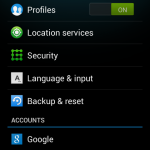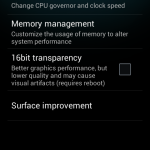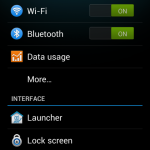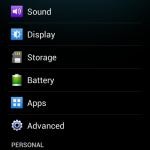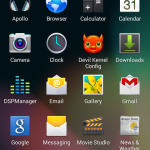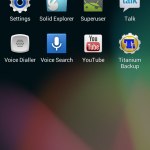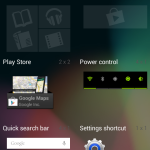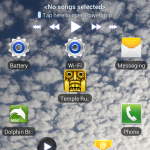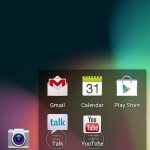Here is the video guide on applying the skin:
Here are the pictures:
Written review:
First of all, I would like to thank Joe, over at XO Skins for sending me this out for review! This skin can be bought directly from their website for around £8.50 (not including postage)
I have had the skin on for a little while now, and feel that the skin is absolutely gorgeous, and provides a different look to the S3, which I find very attractive.
The protection provided too, is good, as it gives the S3s backplate an extra layer of protection.
The material used reminds me of a carbon fiber finish, which looks very cool. The material itself has a pattern on it, and isn’t “smooth”.
One thing that I found that gives the skin a slight disadvantage, is the weight. It isn’t heavy, however it should be noted that adding the skin, I felt, gave the S3 a little extra weight. This can be seen, in some people’s minds as a major disadvantage. That said, the weight difference, is extremely small, but is noticeable in my hands (call me a human scale if you so wish).
Apart from that, both the price, and the quality of the product is very much worth it. I would buy this skin if you would like to give your S3 a different look, and give the backplate that little added protection (even though I don’t care about the backplate, as much as I do for the screen, it’s always better to be safe than sorry). Thus overall, a worthy purchase to differentiate yourself from the crowd, and give you a little added protection, on the back, to your S3.
Hope you enjoyed my guide & overview of the skin!
–TotallydubbedHD