Pros: Sensor performance, software, overall build quality, RGB colour customisation, suitable for left and right handers
Cons: Price, no weight adjustment
Build Quality: 9/10
Design & Looks: 9/10
Performance: 9.5/10
Software: 10/10
Value: 8/10
My final Rating: 9/10
Review Date: July 2016
Review Price: £60

First of all I would like to thank QPAD for sending me the mouse for review. After having reviewed a variety of other mice, I was intrigued to see how the QPAD line would compare to some of the best mice out there in the market, including my daily driver, the Logitech G303 and Logitech G502, which both house arguably the best sensor on the market, the Pixart PMW3366.
You can purchase the QPAD DX-20 at AmazonUK for £60 & OverclockersUK for the same price.
Full specs of the mouse can be found on QPAD’s website.
Here’s my video review of the mouse:
Now let’s get into this written review!
Build quality
In the package, you’ll find the mouse, extra rubberised pads (for under the mouse) and a carrying pouch. I love the carrying pouch as an additional extra to receive with the mouse – allowing you to carry the mouse with you on-the-go.

Let’s get into the build quality of the mouse: The mouse is terminated by a gold-plated USB jack, that is connected through a braided cable.
The mouse itself is coated in matte black, making it comfortable to use on long gaming sessions, as it doesn’t attract any sweat. Furthermore, due to it having a matte black finish, it doesn’t attract unwanted fingerprints.

At the top of the mouse there are two buttons which can be fully customised through the software, and there are two additional buttons on the left-hand side of the mouse, allowing you to further customise it to your liking. The buttons are soft, yet accurate when pressed. The default three buttons (left, right and middle click) are also customisation, where the left and right click mouse buttons are slightly accentuated in their mouse-click sound. Nevertheless, like the buttons on the side, the buttons are accurate and respond well.
Due to the mouse’s symmetric design, the mouse can be used by both left and right handers. However, given the position of the buttons are on the left-hand side, it should be noted that left-handers will find the buttons slightly hard to access.

Moving on from the buttons, the mouse has full RGB colours, with lights on the Q logo (by your palm), the scroll wheel and under the mouse. This makes the mouse glow nicely on a desk – again, with the colours and styles that can be all customised through the software.
I should also mention that the scroll wheel has a nice soft scroll-feel to it, with it not having an audible clicking sound.
Finally, the mouse doesn’t have any weight adjustments, which is a let down given the price of the mouse. I do find the mouse to have a good weight to it, with it not being super lightweight, nor having too much weight making it hard to use.

Overall the build quality is well thought out, but given the mouse’s physical size, it might not fit all hand sizes! My hands are medium for a male, with it being 16-18cm from top of my middle finger to the bottom of my palm – and I found the mouse to be in-between a claw grip and finger tip grip style.
Design
The mouse is well designed for both left and right handers, but this also does have its downside, as the mouse isn’t as comfortable, ergonomically, as dedicated right-handed mice.

The mouse has a relatively low-profile design, meaning it can be a little uncomfortable for some to use, but this is all subjective – it really depends on your personal preference.
What I love about the design of the mouse is its RGB colours, mainly the fact that they’re located under the mouse, which give it a car-neon-look. With the colours being fully adjustable, you can have the mouse look whichever way you like!
Performance

The performance of the mouse really stands tall versus other mice out there, including my daily drivers the Logitech G303 and Logitech G502 which house the Pixart PMW3366 sensor (deemed as one of the best sensors on the market).
The Pixart 3320 is accurate, has fantastic 1:1 tracking abilities, works on various surfaces and goes up to 3,500 DPI. What really impressed me of the mouse, was its ability to disable acceleration and for the mouse to respond flawlessly, without any sort of acceleration or deceleration problems.
When it comes to gaming, the packaging which states “E-Sport For Life” is a good description of the DX-20’s performance. When playing a game like CS:GO, the mouse performed extremely well and was fantastic to use.
I personally found it a little hard to use on a daily basis, due to its ergonomics, but if you have slightly smaller hand or prefer more of a claw-grip, then this mouse is a worthy purchase!
Finally, its lift distance can be customised through the software, allowing you to fine tune your mouse to your game habits.
On the whole, the mouse’s performance was very impressive and I would definitely recommend it for those who take gaming seriously.
Software
The bundled software, which can be downloaded through QPAD’s website is very simple and easy to use. Through the colourful presentation of the software, you have separate sections which lead you to various settings you can change on the mouse.
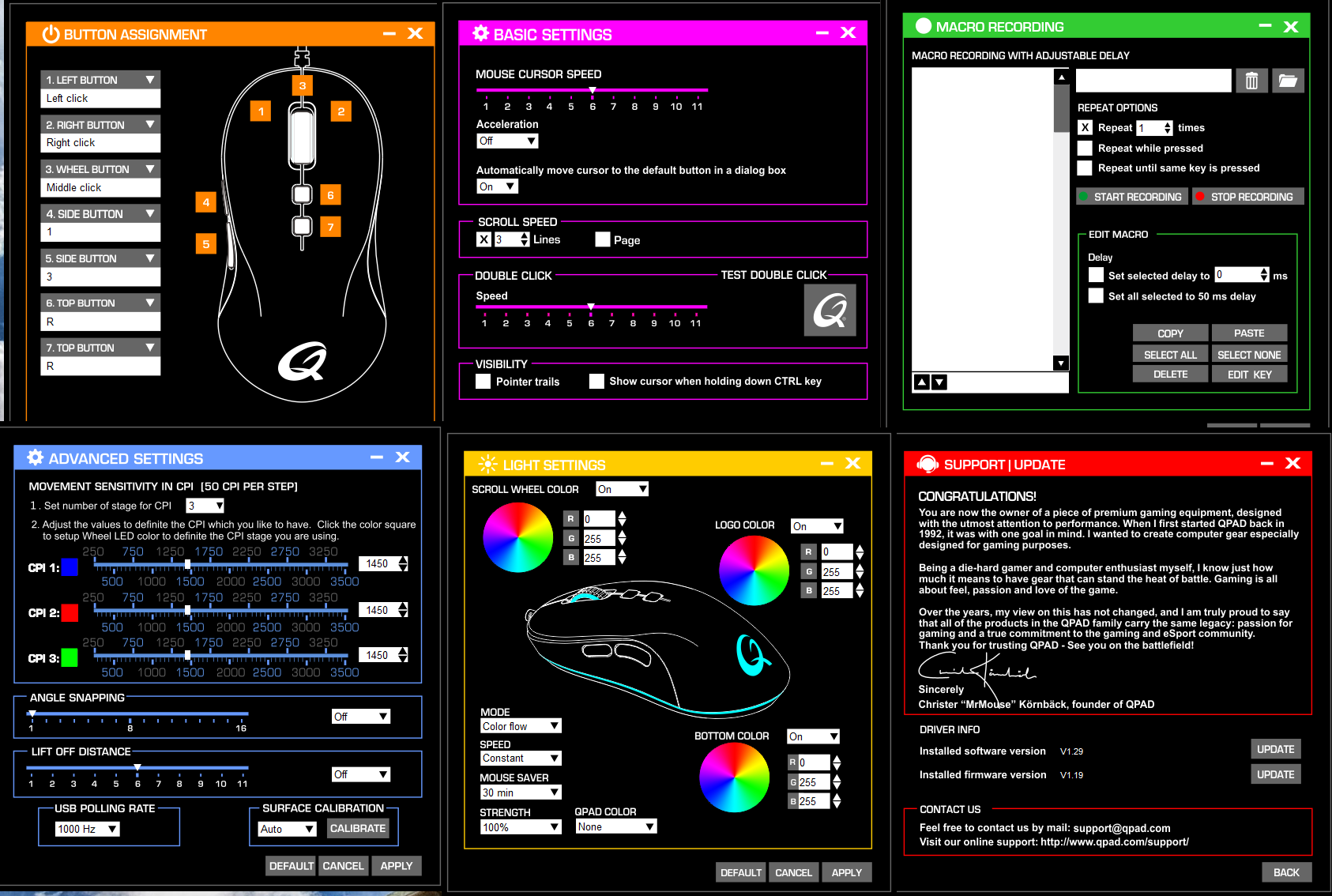
This stretches from the basic mouse cursor speed, to the macros you can set per button. A lot can be changed through the software and its inclusion really complements the mouse very well.
Conclusion

The QPAD DX-20 is a no-nonsense mouse. It is very well built, has the right functionalities, fantastic software support and through its fantastic Pixart 3320 sensor, makes the mouse an easy recommendation for all.
However, the mouse is slightly expensive, where at £60 it sits against some of the most respected mice out there. Unfortunately at its price, those looking for the ultimate mouse, might end up purchasing another more well-known brand – as QPAD, at least to me, is relatively unknown. No matter its fame or price, the mouse does really well in every area – and I am sure I will see it appear on more desktop setups.
Hope you enjoyed my review!
–TotallydubbedHD
