Pros: Cherry MX Brown, ergonomics, software, small size, backlit keys
Cons: Availability of the older revision with the better switch Cherry MX switch, price, niche functionality, lack of a removable cable
Build Quality: 9/10
Design & Look: 9/10
Software: 10/10
Value: 6/10
Performance: 9/10
My final Rating: 8.5/10
Purchase Date: November 2014
Purchase Price: £90
First of all I would like to thank Razer for sending me the keyboard for review.
The Orbweaver has been updated, and I was sent the older revision of it (with Cherry MX Browns) – the newer version has Razer’s “own” switch, which is in fact produced by Kailh, a Chinese manufacturer that has copied Cherry’s design, that presumably makes the switches for a lower cost and therefore gives Razer better profit margins. Either way, I am reviewing the MX Brown version – which is a slight problem,a s despite being sent this in November 2014, it has already been replaced and therefore the Orbweaver that has Cherry MX switches is extremely hard to find, especially the MX Brown version.
I’ll therefore try to write this review in a way that people looking at the newer revision of the Orbweaver can use this review as a basis to decide if they need it or not. I’ll talk about the MX Brown switches briefly.
The MX Brown version is quite hard to find – I was only able to find the Blue switch variant of the keypad.
I chose to based the review off the £90 price tag, and it can be found fro a variety of prices around the web, for example on AmazonUK for £95. You can also find the blue switch version for $110 on AmazonUSA and also the new Razer green switch version for $112.
Some more information about the Orbweaver can be found on Razer’s website (again bear in mind the link goes to the newer revision of the Orbweaver, not the 2013 version with the Cherry MX switches).
Before getting into my written review, here’s my video review of the Razer Orbweaver Stealth:
Now let’s get into this written review!
Build quality
The build quality of the keypad is very good – especially the ergonomics (which I’ll talk more on, in the design section of the review).
As said above, the Orbweaver has mechanical switches on it, be it the Kailh “Razer” switch, or the better known Cherry MX switches. Therefore in terms of feel and responsiveness, you’re going to get a better experience over a normal rubber-dome keyboard/keypad.
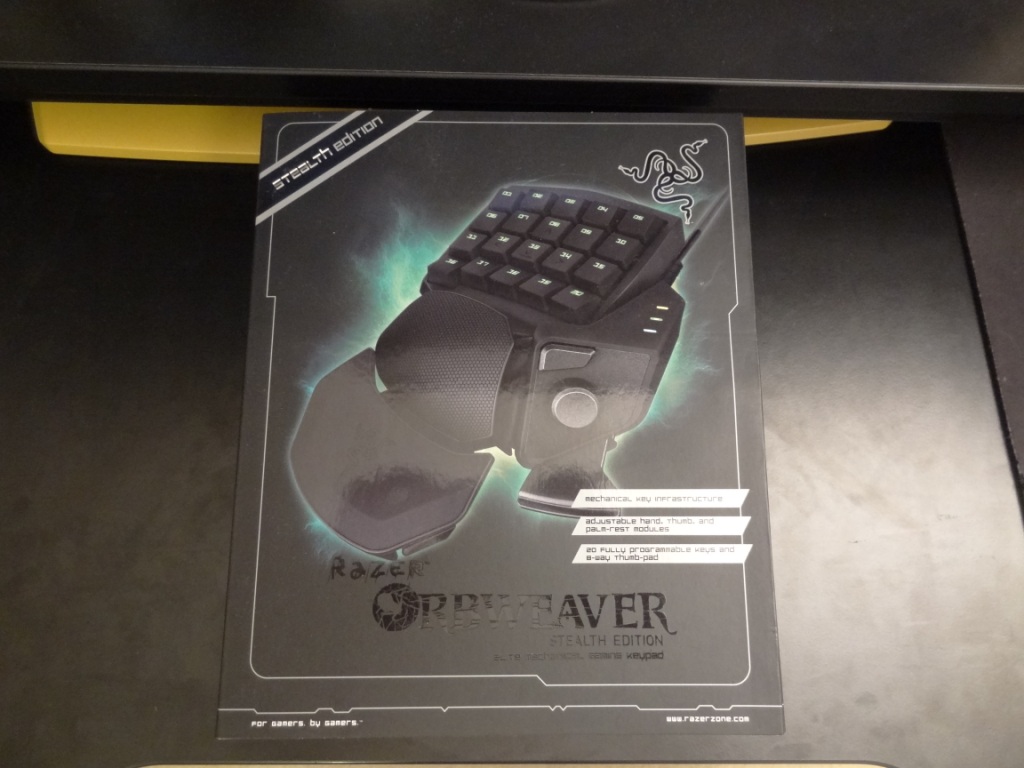
In terms of build quality, mechanical switches are tough cookies, they last a long time and are really nice on the touch. The Razer Orbweaver comes in two variants, the “stealth” version, and the normal version. The stealth version is made to be a little more quiet, however if you’re not used to mechanical keyboards…then you’ll find all switches (with the exception of Cherry MX Reds) to be quite loud. Unfortunately, Razer be it with the new or older switch, they have switches that are reasonably loud in comparison to rubber-dome based keyboards. With that said, Razer aren’t mistaken in saying that the “Stealth” version is not as loud as the normal version. The difference between the MX Blue and MX Browns are quite substantial, in terms of noise. I created a video guide for mechanical keyboards on YouTube, where you’ll be able to hear the differences. This should give you a better idea in terms of sound. The Razer switches have a similar-esk sound and feel to them (based off a demo I had of their New 2014 Keyboard, that was on Green Switches (similar to Blue switches).
Under the switches you’ll find a green LED (which cannot be changed in colour), which can also be customised via the software in terms of its behaviour (breathing and LED brightness). As it isn’t using the RGB switches, the LED colour cannot be customised. Speaking of the colour, I would have liked if the Razer logo (by the palm rest) to be illuminated and be customised to any colour. I feel it would have added a bit more personalisation and made the Orbweaver stand out a little more.
Moving on from the switches, I really like the feel and robust nature of the keypad, the only thing that I would say is slightly missing from it is the lack of a removable USB cable. It isn’t a deal breaker, but something that would have been a nice touch by Razer, in terms of portability and longevity.
Finally, to round off the build quality section, I really like the small-factor size of the keypad, it’s really nice to move around and play-around with, in comparison to a full sized keyboard.
Overall, the build quality is superb. There’s not much to fault Razer here!
Design
The design is what makes this Orbweaver really special – especially its ergonomics, which I really love. The Orbweaver can be customised in shape and form, this is great as it tried to cater for all different hand sizes. However, even with the minimal adjustment, if you’re a guy with small hands, or a lady with average size hands for a girl, you might find the Orbweaver a little big for you. I had absolutely no problems myself and I have medium to large hands, and I had to have the Orbweaver at an extended form, for it to be comfortable for me. I would say, if you’re looking at buying it and you have small hands, then it might be worth trying before you buy it. I don’t think it’s a major concern as you’ll have to have quite small hands, but I know friends who have small hands and therefore if they were going to buy this might feel uncomfortable using it, which is the last thing you want from something like this.
The adjustments come in three ways: One for your right thumb rest, another for your overall hand length and finally another where the bridge of your hand sits on.
As you can note, this Orbweaver is designed only for right-handed players. Therefore if you’re left-handed, you’ll find this a huge problem. This is something I overlook most of the time, but tend to remember later that there are people out there that are left-handed and prefer using something like this with their left hand. Unfortunately, you won’t be able to do so – it would have been nice if Razer designed something for the left-handed gamer in mind, however as this is so niche as it is, I can understand why they didn’t.
Continuing with the design, I really like the fact that there is a very comfortable and accessible space bar on the Orbweaver. This was hugely beneficial to me when gaming on Battlefield 4. I must say, on this point, that there is also a button and a thumb “stick”/d-Pad for your thumb to press. Again, extremely useful for shortcuts, or even macros fro MMO gamers.
On this point of having these button, it is worth mentioning there is a steep learning curve with the Orbweaver. As I’m sure no one, prior to buying an Orbweaver for the first time, would have tried something like this (potentially from other brands, but still different ergonomically) – therefore, the learning curve is steep as you get no remorse playing online games. If I had more time, I would say I would have taught myself to be comfortable with the Orbweaver in Single Player games, before hitting it up online. As I didn’t have enough time to play around with it, before having to send it back to Razer, I had to adopt pretty quickly to the Orbweaver online, therefore in quite a few matches I got absolutely annihilated – but once I got used to it, was on top of game and feeling much more comfortable vs a full size keyboard.
There was one thing that I did pick up in terms of design, that I didn’t really like and that was the left column keys being a slightly off the other keys. This really felt weird to me, as on normal keyboards, the keys are all level – so pressing “1” always felt a little off to me. This is again leading into the fact that I didn’t have as much time as I would have wanted with it, but is still something I should mention – I’m not sure what the thinking was from Razer to be honest. Maybe there’s something I’m overlooking here, but as far as I can tell, there’s no real reasoning behind it.
Finally to round off the design, I should mention the fact that it is a 30 button customisation keypad. Despite only having 20 keys, you have the buttons on the “thumb rest” that add an additional 10 buttons (in case you’re wondering it’s 2 buttons and 8 D-Pad directional buttons). This is great as you have quite a lot of keys to play with. For FPS gaming, MMO gaming and other games such as RPG gaming, this is more than enough keys to suit your needs. Everything you would realistically use on a full size or TKL keyboard would be utilised in a small convenient keypad.
Overall, the design is excellent. Not flawless, but extremely close to being it. I love the ergonomics more than anything – going back to a keyboard after using the Orbweaver didn’t feel natural and as comfortable to me, simply due to the almost-glove-esk feel of the Orbweaver.
Software
The software, Synapse 2.0, provided by Razer is really good – you can really customise the keypad in any way you want, from opening a program to setting macros to a single key. It’s flawless from top to bottom. I also didn’t have any problems software wise, but I had a friend who did and read online of complaining about the software. All I can say is that on my end, I had no problems, running Windows 7. On top of that the software can use profiles you’ve saved to the cloud, which is extremely useful for portability (taking the Orbweaver, signing into your profile at a friend’s house etc).
Overall, there’s not much to say about the software, apart from the fact that it does everything perfectly.
Performance & Overall Thoughts
Now the overall performance was really good, due to it being mechanical switches under there, especially Cherry MX switches (I wonder how the Razer switches compares) – it therefore performs as expected – as I have MX Brown mechanical keyboards myself (CM XT & Logitech G710+), that I use daily – so the difference between the Orbweaver and my normal typing/gaming experience was absolutely identical. The only difference was the quality of the key caps, which on the Orbweaver were good – nice and light on the touch and reasonably silent in comparison to other key caps I’ve tried/used.

Overall the performance was great, however my overall thoughts of the Orbweaver are a little mixed. Despite this looking like a glowing review, there should be a underlining point that this is and should only be treated as an additional peripheral for your gaming experience. On top of that, due to it’s high price of £90 (or even £130), the Orbweaver is putting itself in competition with full size or even TKL (Ten-Key-Less) keyboards. Which is something that worries me in terms of value for money. The Orbweaver is designed for gamers in mind, but to use a PC you need your other keys, for typing, browsing etc.
Therefore you’re going to NEED a keyboard alongside the Orbweaver. Sure, in games, you won’t need your keyboard at all – but even then when you ALT+TAB you’re going to want that keyboard near your Orbweaver. What I’m trying to say is that this peripheral shouldn’t be replacing a keyboard and at that rate, a TKL might be a better answer for your comfort. The main reason you would buy a Orbweaver would be to give you a more comfortable gaming experience, due to reducing the distance between your WASD left hand and your mouse right hand. A 75% / 66% mechanical keyboard addresses this quite well, as they remove the number pad and arrow keys, respectively. Therefore, I can only say that my thoughts of the Orbweaver lie with money. If it was cheaper, say £45, then I would say, everyone needs to pick one up – but due to it being £90-£130, it’s quite hard to actively recommend it, when you can buy a full size, 75% or 66% keyboard fro the same price or even cheaper (My CM XT was £70).
Conclusion
Overall, I would recommend the Orbweaver, if and only you had money to blow and to be honest, as someone that has built a few PCs, games and uses a PC for multiple purposes, there’s money that can always be spent elsewhere, be it on a graphics card, CPU motherboard, fans, monitor – I mean the list is infinite. There’s a lot of better things I can think of that to spend £90 on an Orbweaver. However, with that said, I can’t fault the product- it does the job, and it’s not like it’s badly designed or anything, far from it – it’s an excellent piece of hardware, it’s just that it’s aimed at such a niche market, of serious gamers that really need to feel extra comfortable and have money – that it’s hard to think the Orbweaver has any real success, at its given price for your every day gamer. I’m far from the casual gamer and not close a pro gamer – but I’m one that loves gaming with the right things and having the right setup. An Orbweaver was definitely fun, but not a must. If I actually had it or was able to keep it for review, it would probably catch a lot of dust for the majority of the time.

Therefore, if you’re going to buy it, make sure everything else on your PC is upgraded, before you go ahead and splash cash on something I see as a very distant peripheral that you’ll “need” in order to game.
Hope you enjoyed my review!
–TotallydubbedHD















Awesome Review!
One question, does the orbweaver have a left handed version?
Unfortunately not – I think it’s something I mentioned in my review.
I used a G13 keypad for about a year while grinding HC Raids in WoW, and I can vouch that once you’re comfortable with this, you don’t ever want to go back.
Thanks for sharing!
Hi, I was googling the orbweaver and came across this. I’m looking at getting this keypad for work. I spend a lot of time in a CAD program, where I’ve got one hand on the mouse and one on the keyboard to navigate and hit Alt codes. Spending all that time with my hands far apart like that has been taking a toll on my arms and right hand/wrist. I was thinking of programming the Alt codes and navigation keys to the Orbweaver, and then mounting my regular keyboard above that setup for when I need to type normally. Does that sound like a good idea? From your review, it seems like the main reasons not to get it would be the learning curve and the price. Since it’s for work, I don’t mind spending some money on it, and I’m not playing fast games, so I can take the time to think about which keys are which commands (or even print a list to stick on my desk). Do you think it would be too loud for an office environment? I’m in a cubical, not my own office room. Thanks!!
Hey there!
Yes that sounds like a good idea to me – it makes sense, but why wouldn’t you get a small 60% keyboard instead – You could then program every key you so wish on it?
As for the learning curve and the money – yes that wouldn’t apply to you too much, as long as work pays for it!
As for its noise, a mechanical keyboard is naturally louder than a membrane one – the blue switches would definitely drive people insane in an office environment, so I would look into getting the quieter switch.
Hope that helps 🙂