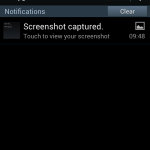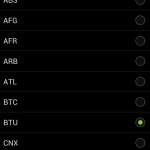Here is the video guide:
Links:
–XDA Thread
–The developer’s website
–Downloads
Screenshots:
Here is the written guide:
-Have your phone rooted, and CWM installed – Click here – for a guide on that
-Download the ROM
-Put .zip file of the ROM into your internal SD card
-Turn off phone
-Get into recovery
-Wipe data/factory reset
-Wipe Cache
-Wipe Dalvik Cache
-Choose to flash using internal sd card
-Flash
-Reboot
-Wait for boot
-Check CSC via *#272*IMEI# – be WARNED, when changing CSC it will factory reset your phone, and DELETE everything on your INTERNAL SD card! So make backups before hitting “install”.
-Enjoy!
Hope this guide helped you!
–TotallydubbedHD