Update January 2015:
After what’s been discovered of the GTX970’s VRAM problems, going past 3.5GB – I do hold a little reservations in actively recommending this card any more.
Click here to view my thoughts on this issue.
The GTX970 is still a fabulous card, but if you are going to be using these in SLI and at very high resolutions (ie 4K on 2 monitors), then I would highly suggest not buying the 970s as they are severely troubled when going past 3.5GB.
Essentially this has all been a marketing/PR blunder by Nvidia, where the card actually runs at full bandwidth till 3.5GB and once it goes to the last 0.5GB is reallocated at a much lower bandwidth.
This means, in reality, that you’re buying a 3.5GB card with severely dampened speeds for the last 0.5GB of the 4GB VRAM allowance.
More than anything here, I find it absolutely disgraceful from Nvidia, who haven’t acted upon it nor offered any sort of apology to their customers.
What I’m trying to say is simple: If you don’t see yourself ever using more than 3.5GB, then the 970 is still an excellent choice – but do remember future games will be using more VRAM, and due to this – I find it hard to recommend a card that will leave you pulling your hairs out, due to it stuttering and crashing when trying to use more than 3.5GB.
Below is my original review – just please bear in mind what I’ve said above, when you read it!
-Chris
Introduction
Before getting into this review, I would like to say a huge thanks to MSI for sending me the GTX 970 for a 2 week trial, so that I could review it.
It can be purchased on AmazonUK for around £280 & AmazonUSA for $375.
Ever since the 970 and 980 got announced, using NVIDIA’s Maxwell Architecture, I was very much intrigued to see how it improved over the previous 7 series line and furthermore how it would stack up against my trusty SLI 680s.
I would also like to thank my good friend Kai, the webmaster of this site for lending me his EVGA Titan Black. Despite the Titan Black being dedicated to developers and not gamers (due to its 6GB VRAM and very expensive price tag), it was still useful to have as a comparison as GTX 780ti users could use the Titan Black benchmarks as a direct comparison against the 970.
In other words, your gaming experience between the 780ti and the Titan Black would be extremely minimal – therefore do take the Titan Black results with a grain of salt at their listed price and instead take it as a direct comparison with the 780ti prices.
Finally, before continuing the review, I want to share all the info I gathered. As I believe in being absolutely transparent with readers/watchers. Throughout the review I’ll explain my methodology, but if you would like the files (ie FRAPS benches, incl frametimes etc) then I’ve made them ALL publicly available on my Dev Host account. Before you jump to anything – no the site isn’t spam (it was actually provided free to me, due to being a Recognised Contributor over at XDA Developers) – CLICK HERE to get to all the folders – I’ve organised them in a way that they’re easy to understand (individual links provided for each below):
- General – Has my presents and the master Excel bench spreadsheet
- Graphs – Has the bench graphs that will be presented in this written review, all in one place
- Single 680 – Has all single 680 bench results
- Titan Black – Has all Titan Black bench results
- SLI 680 – Has all SLI 680 bench results
- GTX 970 – Has all 970 bench results
On a side note – you’ll need Win RAR (It’s free), or some sort of compression tool to extract the files from the respective downloads.
Finally, make sure you click the right “Download” button, as the other one is advertising on Dev Host’s side (which doesn’t appear when you have AdBlock on Chrome) – and no I get no commission for the adverts (or for any review I produce/write!!).
On another note – I should mention, in my review sample I got a manual, a series info book, a driver disk, a VGA to DVI adapter and a 6pin to 8pin adapter for the card.
It is important to note that you will need at least two 6pin connectors from your PSU, ideally a 8+6 pin connector.
The card also comes equipped with a HDMI 2.0, DisplayPort 1.2, DVI-D and DVI-I ports – which is all you’ll need for nowadays monitors.
Let’s get on with this review!
To complement my written review I created a short video review, that doesn’t go into as much detail as this written review, but gives a brief overview on the results:
Specifications and Prices
Unlike other reviewers, I don’t really believe in copy and pasting specifications or a description of the architecture, straight from the manufacturer’s website – it’s a waste of space and keeps you scrolling.
If you want the specs and info – there’s plenty on the respective manufacturers’ websites:
–Nvidia on the GTX 970
–MSI on their GTX 970
Throughout the benches, the 970 was running on OC mode:
“1140MHz Core (Boost Clock: 1279MHz)”
However, what I do think is important is seeing GPU-Z readings of all the GPUs that were used – what’s interesting is the VRAM of each card: The single and SLI 680 setup had only 2GB VRAM, whilst the 970 having 4GB and the Titan Black leading the way with a whopping 6GB VRAM!
MSI GTX 970:
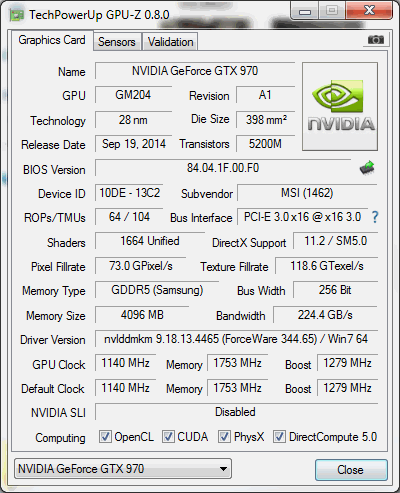
SLI 680:
One of the 680s is clocked a little higher than stock, to match its SLI brother
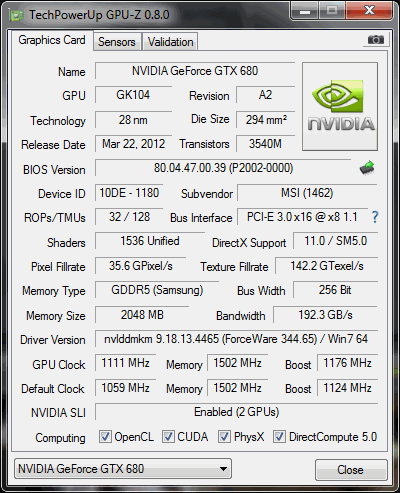
Regarding prices, there was a variety of prices for all the GPUs in the review.
The 680 and 780ti are discontinued and the Titan Black benches should be treated as a 780ti (price wise). This meant prices were a little all over the place. I found a few prices online:
SLI 680:
I paid £215+£140 = £355 – out of my own pocket for my cards.
However, they can now be found for around £130. Therefore a SLI system would be around £260 used.
When they were available to be bought new, I remember they were around £240 each, giving you a total of £480 for an SLI 680 system.
Therefore, take it as you will for the 680 prices, but I feel that it’s unfair to compare yesteryear prices with prices nowadays. With that said, I also find it unfair to be looking at new vs used prices, especially with something like GPUs.
Either way, as I’m extremely transparent and “fair” – I thought to provide those prices in order for you, the readers to judge as you will from it.
MSI GTX 970:
New for around £270-290
EVGA GTX Titan Black:
New for around £750-810
GTX 780ti:
New for around £280-360
Overall, it’s clear to see the 680s would be the cheapest to buy today, followed with the 970, 780ti and then the Titan Black.
Again, in this review, please treat the Titan Black results as if they were 780ti results (at least in terms of gaming and the benches I did, there would be no difference between the Titan Black and 780ti)
PC setup
As I don’t have motherboards, GPUs, CPUs, RAM flying left and right in my house, I had to use my own PC for the benches. I built the PC back in 2012 – which has changed a little since (see below). Also, as the GPU changes in this setup, there’s no mention of the GPU – however my actual daily driver is the SLI 680s!
This also means, I take everything realistically on my system. The way I would use the GPUs if I had them in real-world scenarios. During my 2 week trial, I in fact had the 970 in my system the whole time (apart from when I was benching the other GPUs). I don’t personally feel other reviewers do so – however my policy is to review as if I had bought it, and therefore did exactly that, by using it as a daily driver for 2 weeks, browsing the net, rendering videos, gaming at 1440p etc.
Let’s get into the PC specs:
CPU: De-lidded I7 3770k @ 4.5ghz
RAM: 16GB 1600mhz CL9 Corsair Vengeance
MB: Asus Sabertooth Z77
PSU: Corsair AX750
CPU cooler: Antec H20 920
Monitor: QNIX QX2710 1440p @ 96hz
Corsair Force GT 120GB SSD
Seagate Baracuda 3TB 7200rpm HDD
Case: Fractal R4 Titanium
Finally, I should also mention that I was using Nvidia’s 344.65 drivers in all my GPU benches.
I always performed a clean re-install per GPU installation.
Battlefield 4
What better way to start this review with Battlefield 4 (BF4) benches. In order to keep the tests consistent, I stuck to my testing methodology of joining an empty 64MP BF4 map and doing my benches.
The reasoning behind this, is unlike other reviews and benchmarks you’ll find – this benchmark you can repeat just as I did in the video below, on your system. Furthermore, as there is absolutely no variables, apart from me moving in exactly the same way, it gives more accurate results. I did so for previous benchmarks and it proved to be a very effective way of analysing the performance.
I repeated each GPU test 3x over, in order to eliminate any abnormalities – I am happy to mention there were no results that were abnormal to me, in other words there wasn’t a ridiculously high vs low FPS number in my tests. I also decided to use FRAPS to do my benchmark numbers. I didn’t choose to use other tools that are available out there, simply because they didn’t really show much variances between the GPU tests (despite being some variances). With that said, frametimes are always a talking point on forums, and therefore you’ll be able to find those numbers in the download links I provided in the introduction of this review. Feel free to use them for your own knowledge and understanding of the benchmark results.
Before getting into the numbers I should also mention my BF4 video settings – I run everything on ULTRA, apart from Antialiasing Deferred, which is OFF, as I see no need for it on 1440p, whilst gaming. If I had a 1080p monitor, it would be a completely different scenario, as this settings makes a huge difference to jaggy edges.
Now looking into the numbers, it was interesting to see where the 970 sat in comparison to the other cards.
Again, if you would like the exact numbers or even the Excel spreadsheet, please download it from the link in the introduction above
Looking at the average FPS, the SLI 680s came out on top by a fair margin. It didn’t really come as a surprise, as I recall previously benching the Titan Black and comparing its performance with my SLI 680s. In that respect, it was nice to see the 970 beating the Titan Black for the average FPS numbers. Meaning the new architecture really helps maintain a reasonably consistent level of FPS.
It of course came to no surprise at the single 680 really struggling. It really goes to show how only a few years later, GPUs have been optimised so much more, within the same amount of space.
Moving on from the averages, to the maximum FPS.
Here, the difference between the 970 and Titan Black were extremely minimal. It was quite interesting to see how the 970 felt as if it was limited to producing more, whereas just above we had seen it was a more consistent performer, over the Titan Black.
Yet again, the SLI 680s came out on top, but the difference was even more apparent with the 680s really boasting their raw FPS power.
Finally, we move to the Min FPS, which to me was the most interesting results in these benches. This comes from the SLI 680s being exactly the same in Min FPS as the 970. Therefore, whilst looking at these graphs, and especially this Min FPS one, we can see that the SLI 680s, despite being huge performers, actually struggled to deal with bigger FPS drops. In other words, the 970 was dipping from 144 FPS to 37.67 FPS, whereas the SLI 680s were going from a huge 194.3 FPS to 37.67 FPS, a whopping 156.63 FPS drop from top to bottom, versus the (still very large) 106.33 FPS the 970 had to deal with.
So, what do these benches indicate?
Well it showed us that the 970 could maintain a good level of FPS, but when compared like-for-like to the SLI 680s, couldn’t really be be classed in the same league. 780ti owners, would be glad to see the 970 slightly beating the Titan Black, thereby showing a potential worthy upgrade, especially for those minimum FPS numbers, where the Titan Black fell short by 8 FPS to the 970 and SLI 680s.
With that said, it is interesting to see that 4GB VRAM coming into play (with that Min FPS number) and giving the card more breathing room.
I felt that with the BF4 benches, that the SLI 680s were limited in VRAM with their 2GB limit. BF4, with my settings, uses around 2.5-3 GB usage. That extra 2GB went a long way, in proving to keep up with Min FPS numbers with the SLI 680s.
Overall, the BF4 benches indicate to me that if the setup were to have been on a 4K monitor, or dual 1440p monitors, then the 970 would have tightened that gap with the SLI 680s, whilst also having the Titan Black right behind it.
However, 1080p gamers will find that the SLI 680s would have been even further in front in these benches, due to the VRAM not being pushed as much as it was in my 1440p setup.
Heaven 4.0
Again, if you would like the exact numbers or even the Excel spreadsheet, please download it from the link in the introduction above
Heaven Benches are heavily used by people to stress test their GPU OC stability and more so used as a good indication of a synthetic benchmark.
Here were my settings for my heaven 4.0 benches:
Looking at the benchmarks, it was interesting to see the scores being closer to what I would have expected BF4 1080p benches to be like. The SLI 680s coming out on top in every benchmark score. However, what was intriguing to see the 970 losing out to the the Titan Black in “Benchmark FPS” and “Benchmark Score”. It was extremely close to the “Benchmark Max FPS” that it was a negligible difference.
Yet again, it wasn’t surprising to see the single 680 being absolutely trumped by the 970 and Titan Black again.
However, in the Min FPS, the 970 came out on top and sat between the Titan Black and the SLI 680s:
This result was interesting and I wasn’t too sure what could have affected these scores, or what Heaven 4.0 did to the cards being benches, that meant that the newer architecture card found in the 970 would be better in Min FPS, but weaker in the other categories, over a 7 series card. My main guess would be the sheer amount of shaders the Titan Black has at its disposal, allowing better render animations, but its lower clock not helping it in maintaining a better Min FPS number
Overall, Heaven 4.0 showed me how the Titan Black was able to flew its “developer” muscles, but still couldn’t beat the sheer brute amount of power that the SLI 680s delivered. This meant the 970 was a little hit and miss in this benchmark. On one hand it’s an improvement over older series cards, but then isn’t as impressive of a jump as initially thought.
Valley 1.0
Again, if you would like the exact numbers or even the Excel spreadsheet, please download it from the link in the introduction above
Valley 1.0 bench was a later iteration from the same company that brought us Heaven 4.0.
These benchmarks were identical in their results for Heaven 4.0. In other words there wasn’t much to say over the Heaven 4.0 benches:
Although the only difference here is that the 970 very narrowly lost out in Min FPS to the Titan Black.
Overall, the benchmarks to me weren’t a surprised, after having seen the Heaven 4.0 scores. It should still be mentioned how the Valley 1.0 bench is a much faster paced bench and pans in and out of objects a lot more, versus the Heaven 4.0 bench.
Temperatures & Max Fan Speeds
Moving on to a very important part of the review for me – the temperature and max fan speed the cards ran at. Due to having an SLI system, I had to create a custom fan profile for the SLI 680s, in order to prevent them from reaching 90c, however the single 680, Titan Black and 970 were tested using the “auto” mode on AfterBurner.
What I would like to draw to your attention is the numbers shown on both graphs for the 970, versus the other cards.
The 970 was by far the quietest card, due to having the lowest overall fan speed, but yet also had the lowest temps, which I find absolutely extraordinary!
It was a huge contrast over the reference Titan Black cooler design that EVGA used, and the previous Twin Frozr Cooler designs found in the single 680. One of my 680s in my SLI setup, isn’t an MSI card, but instead a KFA2 card, but it employs the same “Twin Frozr-esk” design, and by that I mean two fan blades that have been placed in the same way.
Overall, I was blown away (pun intended) by the 970’s Twin Frozr V design. It looked almost identical from the outside, but yet performed so very well in practice. It’s amazing to see the design being perfected and improved in order to reduce overall heat and fan speed (which leads into fan noise and overall PC noise whilst stressing the cards).
Power consumption
Finally to the power consumption – I managed to check the power consumption of the cards respectively, with a power meter, that was then connected to my main power lead for the PC.
With the PC off, the PC was drawing 0.4 Watts – which was negligible and therefore wasn’t counted in the overall scores.
The way I went around this was the take a physical picture of the power meter when either the BF4, Heaven, Valley bench got to a certain point – thereby giving me accurate comparisons between the cards.
Furthermore the “idle” pictures were done, on a cold boot and after Windows had started up and no other program was running in the background. Therefore “idle” was truly on 0% load.
Looking at the scores, it came to absolute no surprise that the SLI 680s, being the oldest and in SLI, were using a hell lot more than anything else.
Therefore, my electricity bill isn’t really happy when I’m using that SLI setup – but when looking at the 970, it was extremely impressive to see how it compared to the single 680 power consumption. The new Maxwell architecture really aids it in being a very efficient consumer. Furthermore, it was extremly similar to the Titan Black’s performance.
Below is pictures of the power meter, with the 970’s power consumption in Watts – ordered by: Idle, BF4, Heaven and then Valley
Overall, it was very impressive in power draw and I was happy to see the number being notably more efficient over a single 680 setup.
Picture gallery
Finally, for this review, I would like to add some images, that I didn’t want to put in the review, but would like to share with you, for your pleasure:
MSI GTX 970:
EVGA GTX Titan Black:
SLI 680:
Single 680:
Conclusion
Overall, I was very much impressed with the MSI GTX 970 4G – that 4GB VRAM is great for 4K gamers and/or multi monitor gamers (Notably at 1440p). The results didn’t really make the SMI GTX 970 shine that much, but it really impressed me, so much so that I was very much interested in buying an SLI 970 setup for my own good. However, when I came back to reality and checked my wallet, I realised the cost of selling my SLI 680s for SLI 970s would be amazing in terms of overall performance, noise and power consumption, but would be total overkill for my setup. My SLI 680s do a more than perfect job of what’s thrown at them. I don’t see the need to upgrade just yet, but if I had a 4K monitor or multiple moniotrs, I would opt for an SLI 970 setup.
As a single card goes the GTX 970 is an excellent choice for gamers. However, it’s not one that I would really think would be a “must-buy” for gamers using a single 780ti. The differences were there but minimal at best. Right now, there’s nothing really pushing more than 3GB VRAM in terms of games and that extra capacity that the 970 has over the 780ti, isn’t one I would personally justify. Again, don’t get me wrong, there is a difference between the cards, but it’s not one I would think for someone to sell their old 780ti to buy a new 970.
With that said, if someone were to be building a PC right now – I would strongly urge you to get a 970 over any of the older gen cards. I found a single card is always more manageable, especially with driver issues that are known in SLI setups or even micro-stuttering (which I’ve gotten used to now).
All-in-all, what I’m trying to say is that despite the review really portraying my SLI 680s in an amazing light, the 970 shouldn’t be ignored for its single card performances. It is an astonishingly good card in my eyes, and if I had the money I would invest in it, without a second thought.
I hope you enjoyed my review!
–TotallydubbedHD








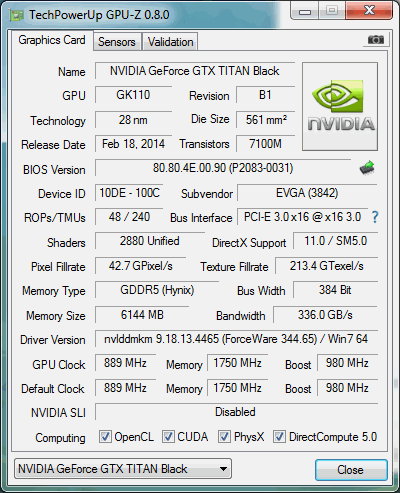
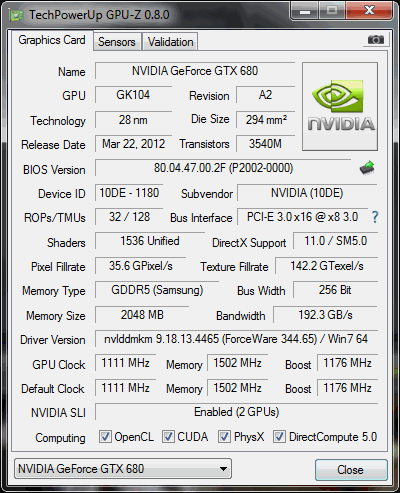
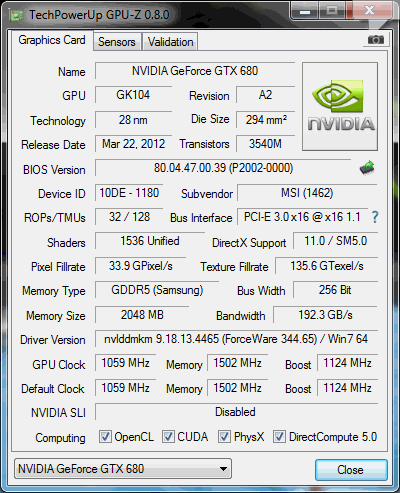

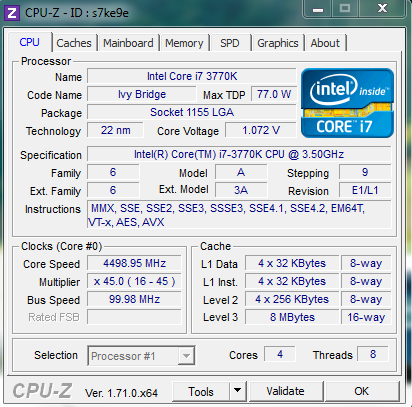
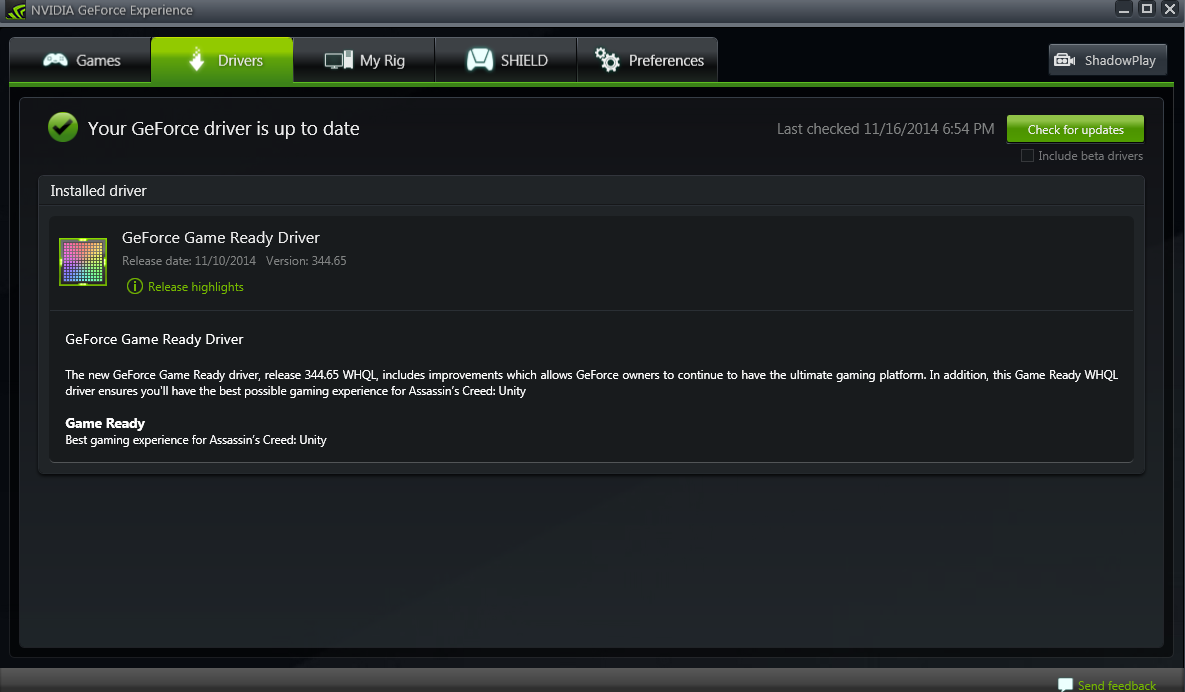

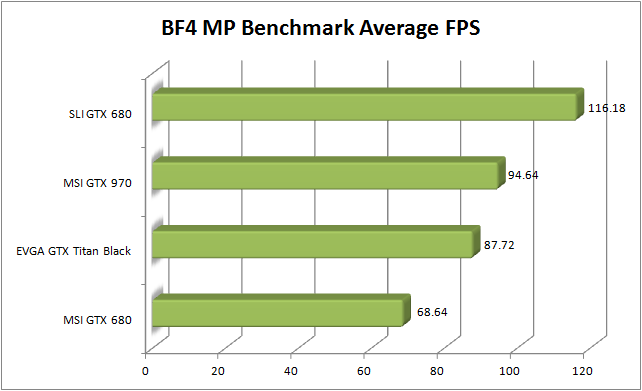
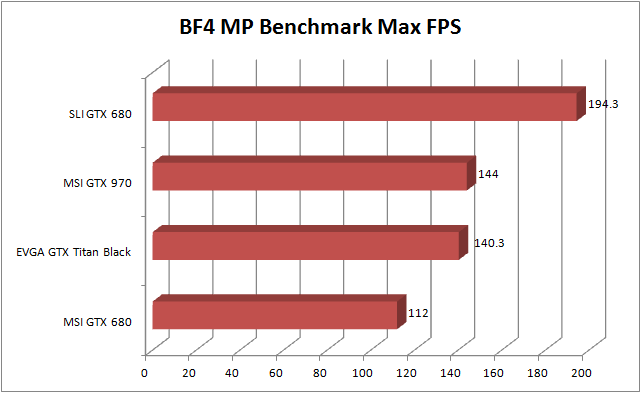
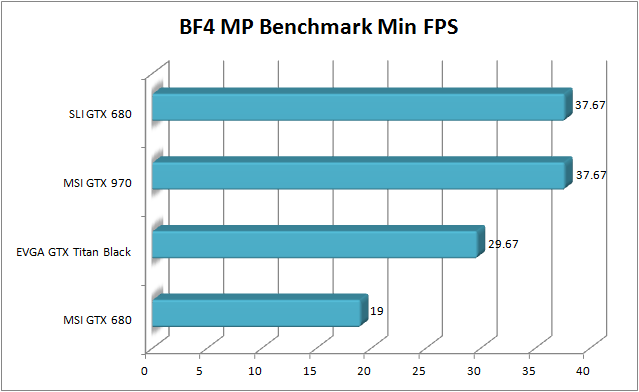
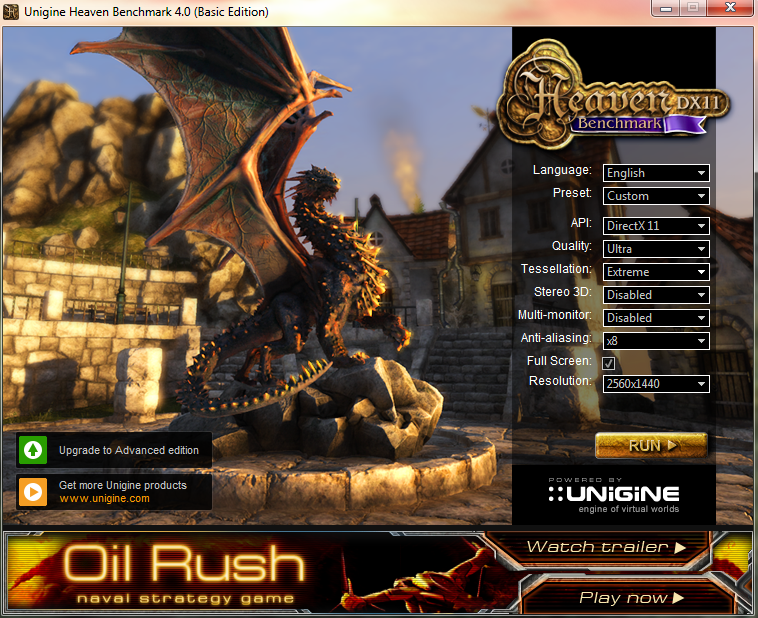
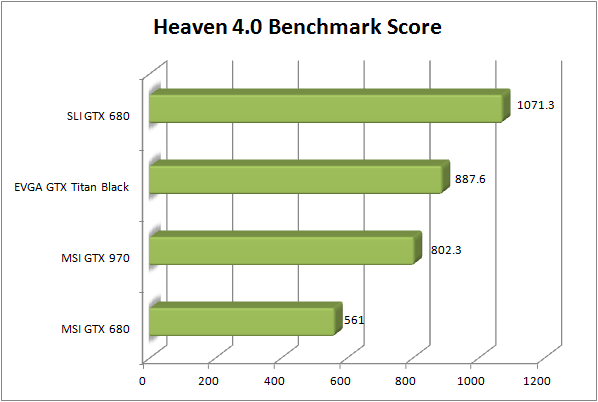
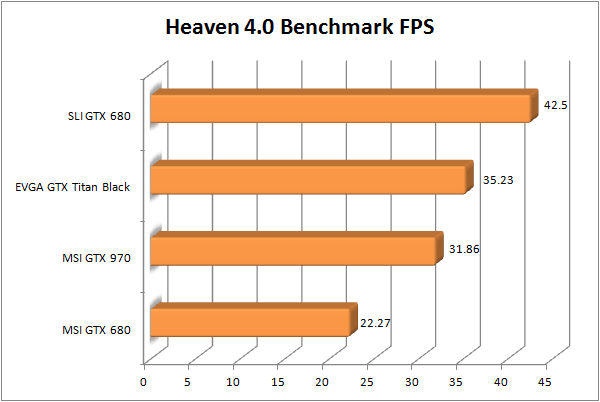
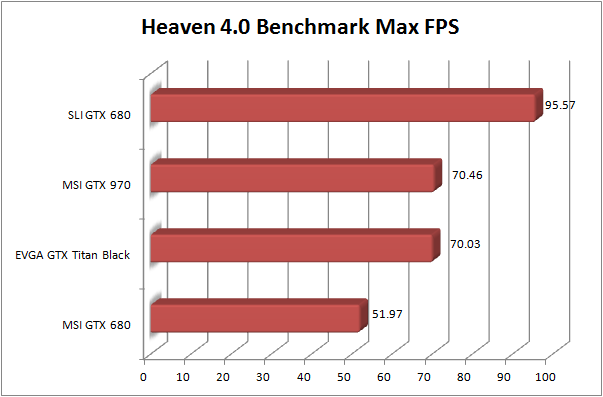
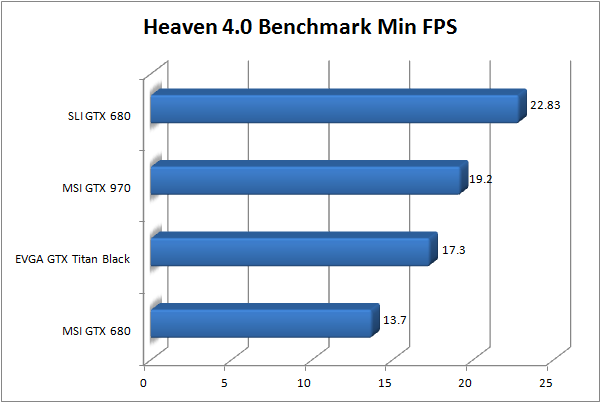
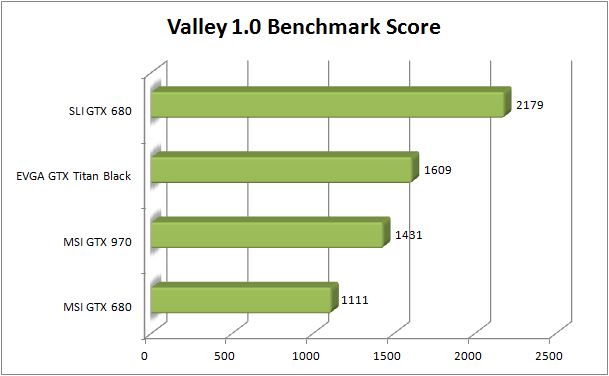
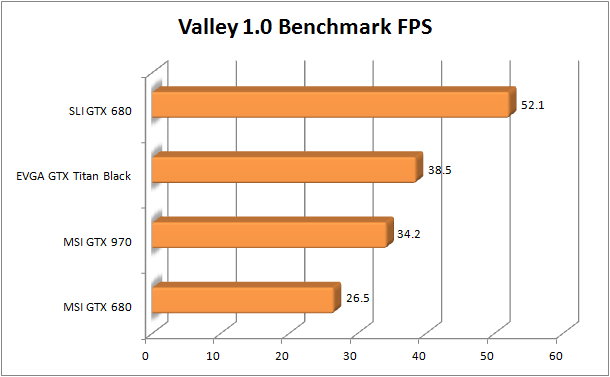
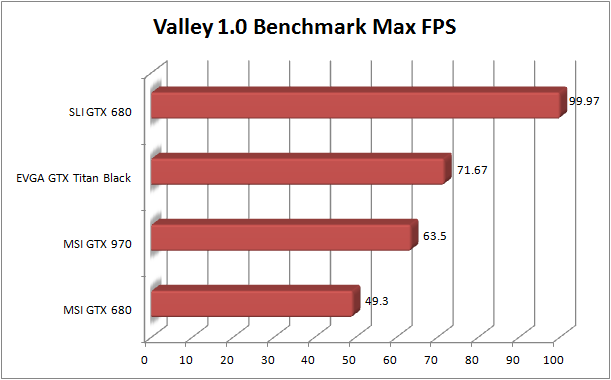
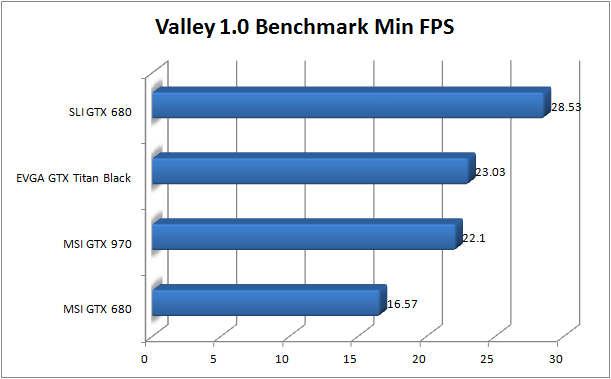
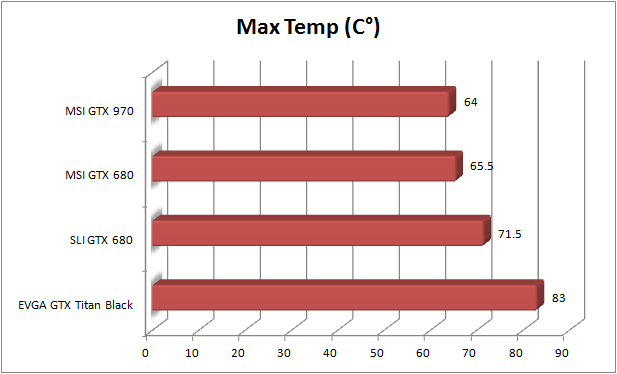
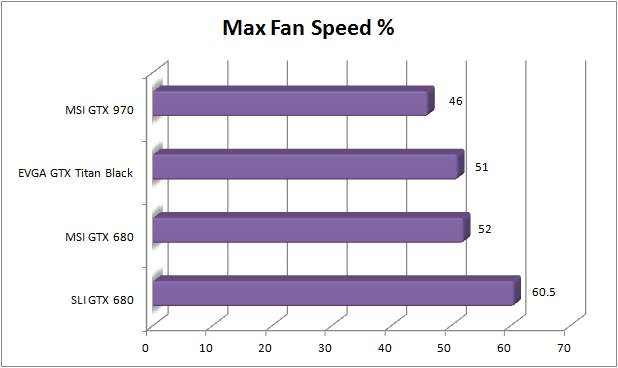





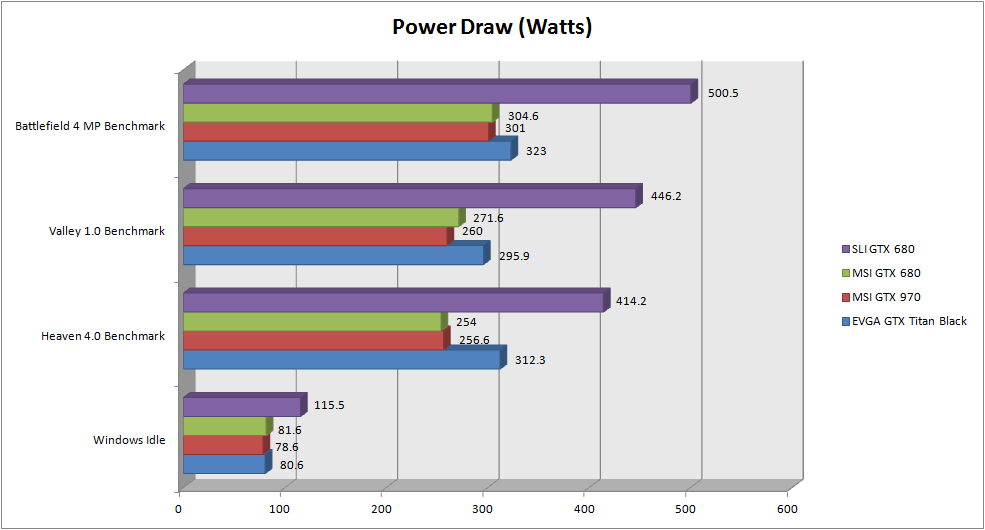
















Thanks for finally writing about > Review of the MSI GTX 970
4G Graphics Card – A comparison with the EVGA GTX Titan Black & SLI
GTX 680 | Totally Dubbed < Loved it!
Glad you liked it!