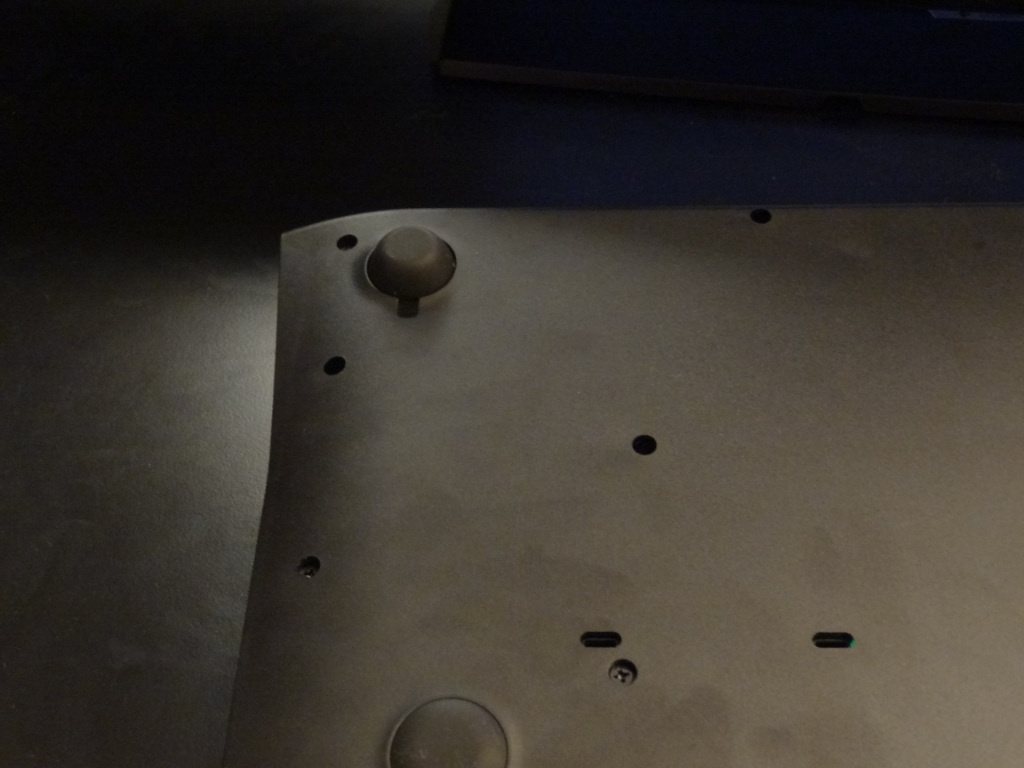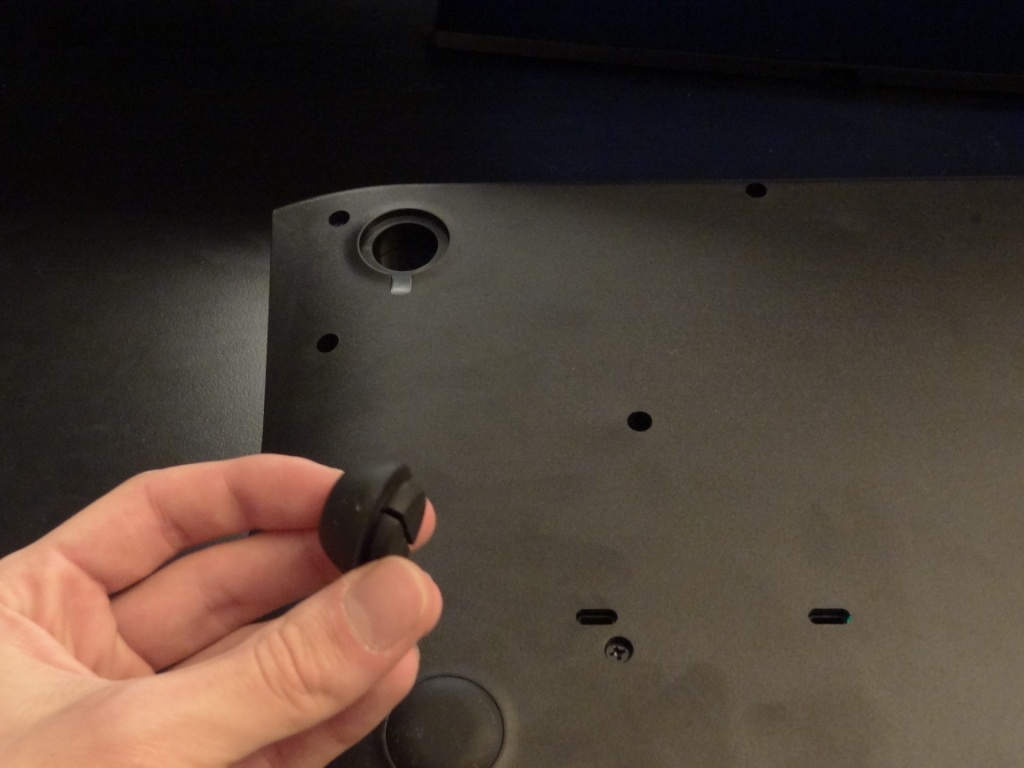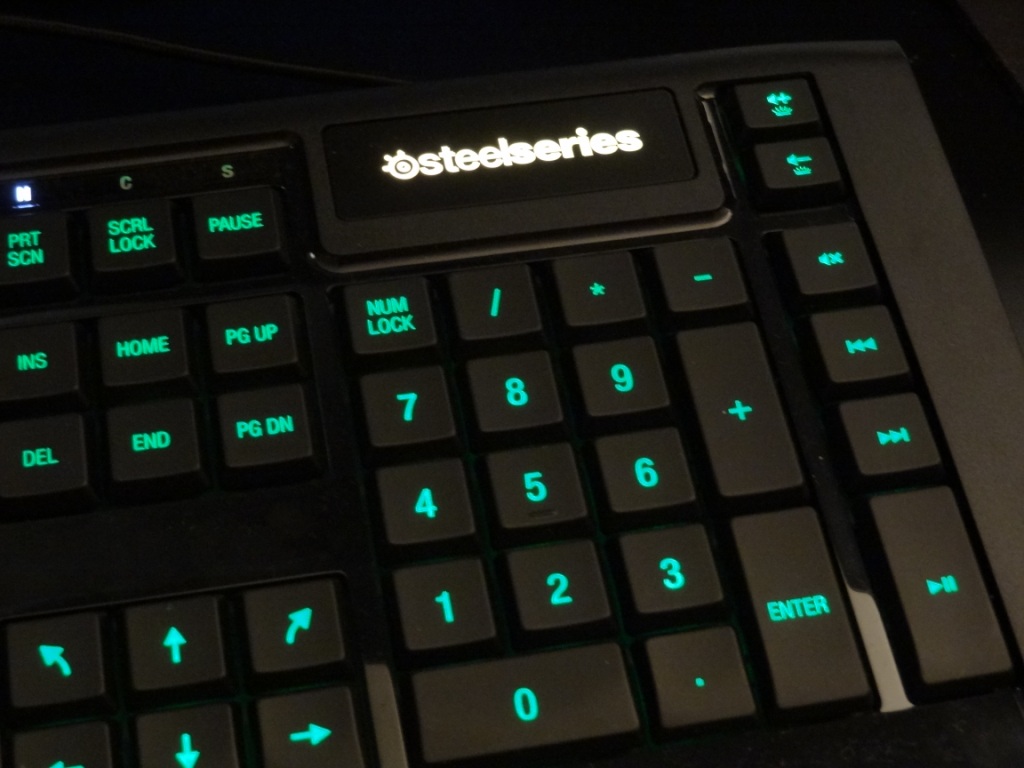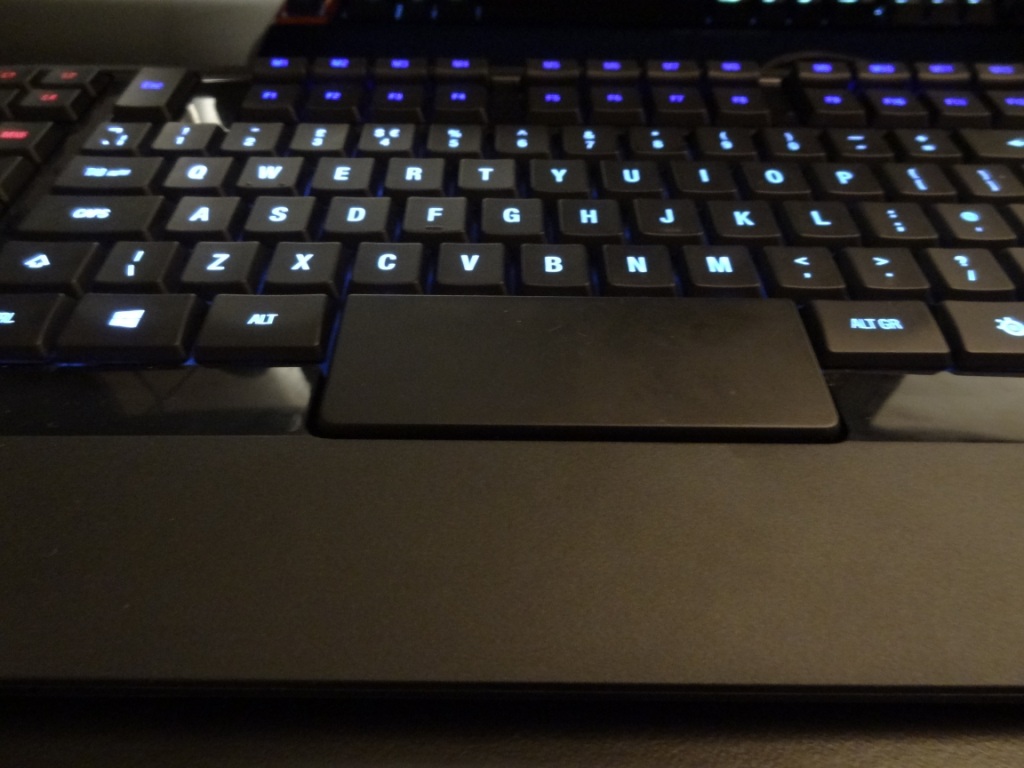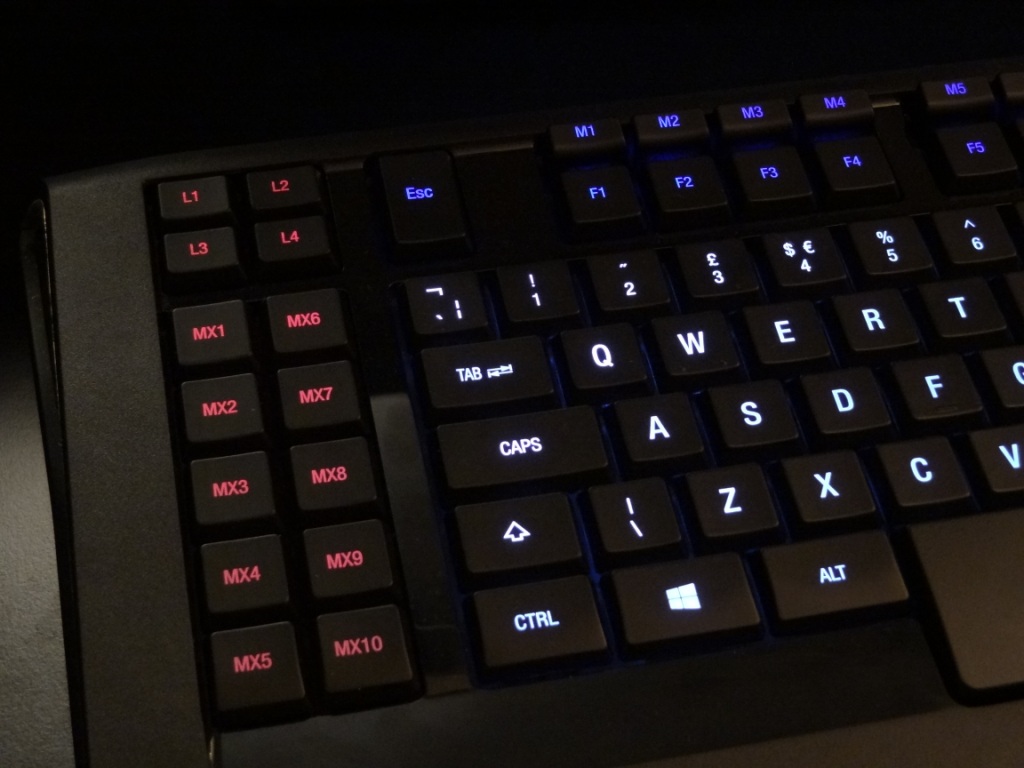Pros: Programmable keys, lighting, cable length, USB ports on the keyboard, big space bar
Cons: Key pressing is hard especially for FPS gaming and typing, software conflicting with other programs
Build Quality: 9/10
Design & Look: 8/10
Software: 6/10
Value: 7/10
Performance: 7/10
My final Rating: 7/10
Purchase Date: December 2013
Purchase Price: £80
First of all I would like to thank SteelSeries for sending me the keyboard for review.
The Apex can be purchased from a variety of resellers, such as AmazonUK, SteelSeries themselves, PC World and Currys. The prices vary quite a bit, but the average price I found was around £80. It can also be found on AmazonUSA for $82.
Before getting into my written review, here’s my video review of the Apex:
Now let’s get into this written review!
Full specification and a description of the keyboard can be found on SteelSeries’ website.
Build quality
The build quality of the Apex is very good. I really like the fact that the keyboard comes with small rubber domes that can be used as a “riser” for the keyboard.
The cable is also very nice and long which means that plugging it into the back of your computer won’t be a problem, furthermore the cable is braided which is always nice to see.
The keyboard also has two USB 2.0 ports at the top of the keyboard, in order to give you quick access to USB ports.


The keyboard is nice and chunky, thus feels very robust when picking it up. I should also mention that this keyboard is rather large in size, thus you’ll need quite a bit of desk space to accommodate it.
There are dedicated media keys on the right hand side, which are very much welcome to any type of user.
On a very minor note, I found that the scroll lock, print screen, pause buttons could have been better placed with their respective lights. The reason I say this is because when the scroll lock is activated, it puts on the right hand light and not the one directly about it. It’s a minor thing, but it’s something that I think should have been looked at. It’s a very minor and picky flaw, but something worth mentioning.
The reason I gave this a 9/10 and not a 10/10 for build was because of its lighting. The white was never really white – it looked a little off-white. The colours on the side were not accurate to what the software was showing. I don’t know if that’ software or build quality related, but I felt it was more build quality related, as I feel it is the lights within the keyboard being unable to produce certain colours properly.
Design
Now the design of the keyboard would have been covered in part in the build quality section just above. With that said, I thought to include a few other points that revert back the fundamental design of the keyboard and the thus the typing experience on it. This section, I feel is a little subjective, but with that said I feel it should be mentioned regardless.
The layout of the keyboard I feel is great for MMORPG players or MMOs generally speaking. This is because of the vast programmable keys that can be used with a macro do perform certain tasks. Games like World Of Warcraft, League of Legends or even simpler games like Magicka really benefit from this keyboard. However games such as Call of Duty, Battlefield or even Borderlands don’t benefit from this keyboard, and in fact I would strongly recommend AGAINST this keyboard if you’re a gamer that need to hold keys down, such as WASD for moving around in a FPS shooter.
The reasoning behind this statement is because the keyboard is very hard to press down. When I say “very hard” I mean in comparison to other membrane keyboard and even in comparison to BLACK switch mechanical keyboards (black switches are known to be tactile and thus harder to press). Black switches on mechanical keyboards are often recommended for certain types of gamers, despite me not really liking black switches as I felt I had to press harder to get the same response I wanted, versus the response on a brown or red switch keyboard. The Apex on the other hand is even harder to press than a black mechanical keyboard, something I feel a little surprised about, on a membrane keyboard.
Thus, if you like something vastly “hard” to press down, then the Apex will be great for you, but for me and I would say for the general FPS gamers out there, the Apex is a no-go. This applies to longer periods of gaming. You won’t notice that much of a difference in minutes, but play for a few hours and you’ll see a huge difference between the keyboards. My performance in FPS games vastly dropped when I played on the Apex, whilst on a black mechanical keyboard the “feel” was different, but my performance was similar.
Thus I would like you to take it as you will for the design of the keyboard, but I don’t feel this keyboard is suited for the “average/general” gamer. It is intended for more specific gamers, more notably MMO gamers that require vast amounts of macros to perform combos and whatnot. Especially wit their directional arrow keys, which offer better avenues for moving around (racing gamers would appreciate this).
On another note, I really don’t recommend this keyboard for typing on. I do a lot of typing and within a matter of 30 minutes, my fingers were tired of the heavy touch of the Apex. I simply couldn’t stand pressing hard on it. Furthermore it was reasonably loud as a keyboard, reminded me somewhat of a tamed blue switch mechanical keyboard.
Overall, the design is great for certain types of gamers, but not everyone will rejoice in the design elements of the keyboard nor will they enjoy certain aspects of it. Again, this is subjective, but definitely worth mentioning.
Software
The software was a let down from start to finish. This was mainly due to the conflicts I had with other gaming software. I actually logged down a video of this, where you can see the SteelSeries software having problems with the Logitech and Anker software.
This mean that you are somewhat limited or should be slightly careful with what and how you pair the SteelSeries products with other products you might have. Furthermore I felt the software didn’t give me enough customisable options to allow me to really use my keyboard the way I wanted it. For example, I couldn’t launch a folder without having to copy and paste the link from my Logitech software to the SteelSeries’ one.
Overall the software wasn’t that impressive, despite offering a few cool features, which can be seen and demonstrated in my video at the top of this article, I felt the overall software “experience” was mediocre.
Conclusion
Overall, I really liked the keyboard for certain games. However this keyboard to me didn’t really feel worthy of a perfect score as, in my opinion really does apply to certain types of gamers. In some respects I would suggest trying the keyboard before buying it. However I know that is very hard to do nowadays. Thus, all I can say is: If you’;re a gamer that wants a heavy touch keyboard with nice colours and functionalities, this keyboard will be the right match for you. However if you’re a FPS gamer who types quite a lot on your computer, you won’t really mesh well with it.
Hope you enjoyed my review!
–TotallydubbedHD