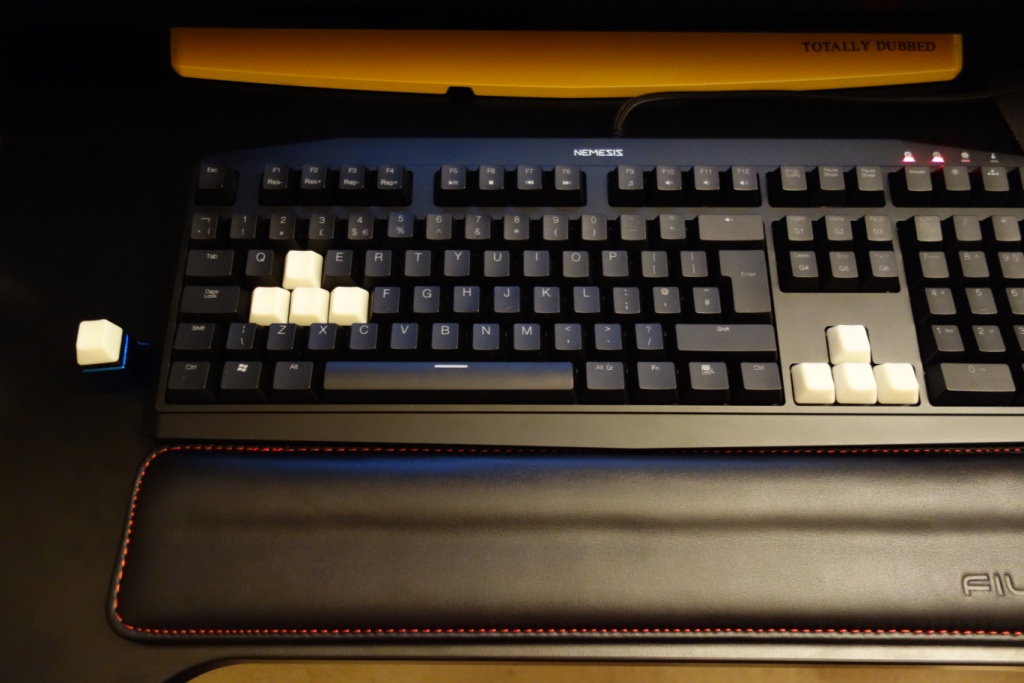Pros: Design, software, dedicated media keys
Cons: Lack of accessories, price, key cap quality, bugs with the firmware, not fully programmable, no dedicated macro keys, no wrist rest
Build Quality & Accessories: 5/10
Design & Look: 7.5/10
Software: 8/10
Value: 6/10
Performance: 9/10
My final Rating: 7/10
Review Date: March 2016
Review Price: £140 / $160

First of all I would like to thank Logitech for sending me the Logitech G810 Orion Spectrum mechanical keyboard for review. I was very much intrigued about the new Logitech keyboards which were released, mainly due to their own Romer-G switch, which just like other manufacturers such as Razer and SteelSeries have moved away from the trusted Cherry MX switches, which I use on a daily basis on my Logitech G710+ (home) and Cooler Master Storm Quick Fire XT (work). Both of my daily keyboards use the Cherry MX Brown switches and have been also custom painted in a Lamborghini colour!
I digress, the G810 can be found for around £140 on AmazonUK and around $160 on AmazonUSA. In comparison to its competitors the keyboard is on-par with the SteelSeries Apex M800 which also houses an in-house switch and can be found for around £135.
Now one thing I don’t get is why the G810 is more expensive than its older and feature-rich brother the Logitech G910. The G910 can be found for £120, now I can understand resellers are going to have different prices than the MSRP, but even then the price difference on Logitech’s website is £20. If I’m going to be spending £140 on a keyboard, I don’t think I would mind spending an extra £20 to get a keyboard that has a wrist rest, many more macro keys and even a stand for your phone to sit on!

After asking Logitech’s PR, I was told that they have “different designs” and it “comes down to personal preference” – Now I haven’t tried the G910, but I can sure tell from pictures alone that it would be a more ergonomic keyboard to use and the fact it has added functionalities and is currently cheaper than the G810 – this just doesn’t make any sense in my head! Anyway, with that said, I’ll still be reviewing the keyboard as a standalone review.
Here’s my video review of the Logitech G810:
Now let’s get into this written review!